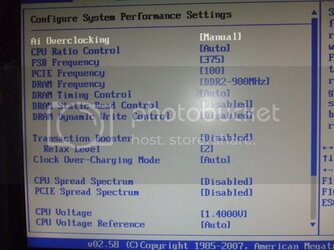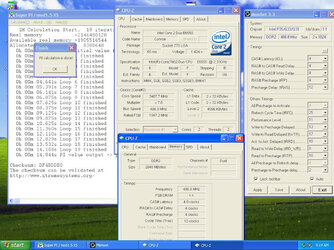I got some crucial ballistix and the previous user was able to get them to run at 4448 1200 @ 2.5v.
I can't for the life of me get them past 1:1 (750 which my proc is currently maxed at). I have tried maxing the vcore up to 2.5 and loosening the timings to 5 5 5 15. They just won't stay stable. There are a bunch of options on this mobo I am un familiar with. Ill try to take a pic of the screen and post it for everyone to see.
--pak
I can't for the life of me get them past 1:1 (750 which my proc is currently maxed at). I have tried maxing the vcore up to 2.5 and loosening the timings to 5 5 5 15. They just won't stay stable. There are a bunch of options on this mobo I am un familiar with. Ill try to take a pic of the screen and post it for everyone to see.
--pak