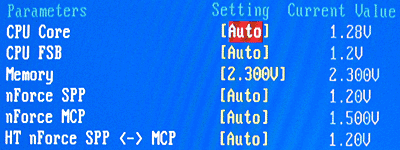- Joined
- Oct 18, 2002
- Location
- Los Angeles
http://www.newegg.com/product/product.asp?item=N82E16820145043
I have 4 gigs.
I want to overclock these but I need info on D9 chips, what is the maximum voltage they can take? I can overclock these hardcore cause i have a 140mm fan blowing directly across them.
A search on these forums and google didnt find much... I cant search for D9 on here (too short) and none of the stickies list D9 chips...
I have 4 gigs.
I want to overclock these but I need info on D9 chips, what is the maximum voltage they can take? I can overclock these hardcore cause i have a 140mm fan blowing directly across them.
A search on these forums and google didnt find much... I cant search for D9 on here (too short) and none of the stickies list D9 chips...