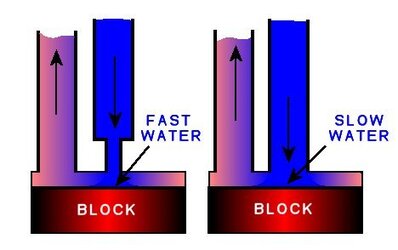Ok well once I have all of the parts, I need to know how the basic setup will go.
If anyone knows a post where this is already answered just link me to it. I looked around a bit but couldn't find much.
1. What order should the loop go in for best cooling
RAD => CPU BLOCK => RESERVIOR => PUMP => RAD (<good setup?>)
2. How do I know how much water to use in my loop
3. How to bleed/ how long does this take
4. How long to do testing to make sure it works
I will add any additional questions later.
Thank you!
just wnt to make sure I have all the info to do it right. Also if their is a website that shows this or anything like that it would be great. Thanks a lot
also, how are these fans for my Tripple rad? http://petrastechshop.com/12yalod1blle.html OR http://jab-tech.com/YATE-LOON-120mm-Clear-Case-Fan-with-four-blue-leds-D12SL-12-pr-3625.html
E LL U Z IO N
If anyone knows a post where this is already answered just link me to it. I looked around a bit but couldn't find much.
1. What order should the loop go in for best cooling
RAD => CPU BLOCK => RESERVIOR => PUMP => RAD (<good setup?>)
2. How do I know how much water to use in my loop
3. How to bleed/ how long does this take
4. How long to do testing to make sure it works
I will add any additional questions later.
Thank you!
just wnt to make sure I have all the info to do it right. Also if their is a website that shows this or anything like that it would be great. Thanks a lot
also, how are these fans for my Tripple rad? http://petrastechshop.com/12yalod1blle.html OR http://jab-tech.com/YATE-LOON-120mm-Clear-Case-Fan-with-four-blue-leds-D12SL-12-pr-3625.html
E LL U Z IO N
Last edited: