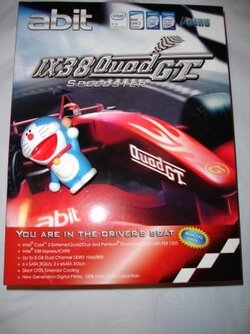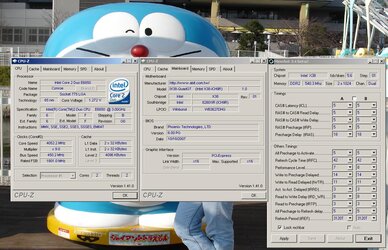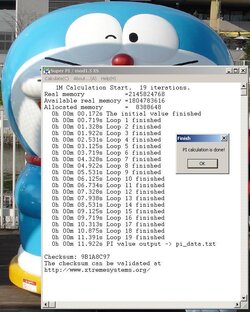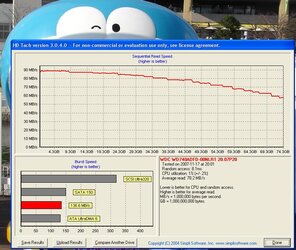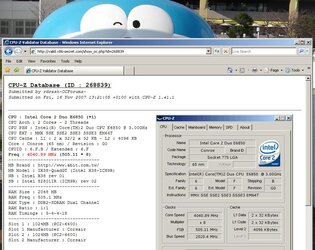Checking out the box, and the board:
The board comes in fairly standard size box as far as motherboard boxes go. What is interesting, but really pointless, about this packaging is that once the shell is removed there is a thin clear plastic sheet covering the motherboard (no anti-static bag). The worst thing about the entire packaging must be the accessories….or rather the severe lack of accessories. Maybe I am just spoiled from other manufacturers giving me all kinds a gidegts and gadgets with the purchase of their motherboards. Abit gives you nothing, nothing save an IDE Cable, Floppy Cable (full width not even rounded ones), back IO plate, and of course the obligatory drivers disc and manual (which aren’t that great either).
Installing the motherboard wasn’t bad, I have the NZXT Zero case and I didn’t have any trouble physically getting the board setup in my case. The layout isn’t perfect but it isn’t bad either. The location of the Floppy port on the motherboard is not ideal for me (others may think it is in a great location). I had to rethink some of my cabling so that I could maintain the wire management to keep a clear air path. I also didn’t like that there are no fan headers in the lower right portion of this motherboard…also forced me to re-route some wires.
Working with the BIOS:
This is where things got fun. As I have not dealt with Intel products for a long long time,the BIOS was nearly a complete mystery for me (thankfully MIAHALLEN helped out here). While there are plenty of options and setting to choose from in the BIOS, some are hidden away and without reading extensively you won’t find them easily. But you know what, that is all just a matter of becoming familiar with this particular BIOS layout.
The BIOS that came with my board was the M704d10, I found a newer BIOS on the Taiwan website the M704d11 and flashed the motherboard. I installed WinXP pro and all the drivers, then the rest of my software. I noticed right away that CPUZ 1.41 reported really low vcore, tried using beta version 1.41.1 and the same low Vcore reported.. I tried using the Abit Uguru software, I did not like that it reported my CPU temps at 18c. I tried Everest Ultimate only to find that the sensors were really screwy. I sent a report into Lavalys and they replied very quickly with a beta version of their software that fixed the messed up readings as far as I can tell (link is here:
http://www.lavalys.com/beta/everestultimate_build_1194_we6lokjnmcx.zip
I tried using coretemp but found that it would crash my system immediately upon execution (this is at stock settings). Ok, so I’ll chock all those things up to this being a relatively new chipset…but I can not excuse Abit for not being able to write their code to properly read the sensors on their own product. I finally got Coretemp to run without crashing, but you can not load CPUz before loading coretemp without crashing.
Olliewbn sent me a newer beta BIOS, thanks Ollie! Unfortunately for me it was a bust and nearly killed all chances of me completing my initial project. The Beta BIOS flash went very badly....it froze during the eprom flash. I worked on trying to resuscitate the board for a few hours then finally gave up and went to bed, before going to bed I took out my ram, unplugged the computer and took the battery out (had already tried for a few minutes)..I left the computer in this state for 5-6 hours while I slept. When I woke up I reconnected the power plug, installed the cmos battery and one stick of ram. Then I went to my wifes computer created a new DOS Boot Disk on a floppy. Then I created a second floppy with Awardflash and a good BIOS (bios 11) on the disk. I booted with the DOS disk in drive A...got an A prompt after a few minutes...I took out the DOS disk and inserted the flash disk.....the flash to BIOS 11 went fine, took a very long time ...seemed like an hour but was actually about 15 minutes. Computer booted up fine...wow what a scare. This was all user induced..so no dig on Abit for that..
I don’t have the technical background that many members here do, so my explanations and descriptions may be received poorly from many people here. Please bear with me and if you don’t like what I’m saying…well, go buy the board and see for yourself and I hope you have a better experience than I ended up with.
I experienced more BSODs and lockups with this board than I can remember…ok new chipset, my inexperience with Intel…maybe. When I was able to get into windows at OC'd speeds for awhile I could only briefly capture screenshots, run a few small tests. I wasn’t going to break any world records and I knew that, but I expected to be able to pull down some good/decent 3Dmark scores in 03 and 06…guess what …I couldn’t run 03 or 06 3Dmark at any OC’d setting I tried. Got a couple of good runs with 01 and AM3 as well as a good superpi 1meg. I know some people are going to say I should have taken more time to tweak and test for stability. Well to be honest ..I know that, but I wanted to get a snapshot of how this board could perform now. I did manage to get above 500FSB, which is commendable.
Abit needs to hurry up with a newer BIOS for this board as it shows potential but is just too quirky at the moment to be anyone’s day to day platform. Quirky? What do I mean by quirky? Allow me to try and explain: at times this board would not boot at given settings/timings/voltages but then would boot right into windows without a hiccup if I missed the DEL key sequence. Another thing, I use a USB keyboard and mouse, you may not want to go that route. As it turns out I wasn’t missing the DEL key…the keyboard wasn’t getting recognized intermittently. Other quirkiness…freezing in BIOS at stock and OC'd. BIOS settings sometimes not "sticking" once changed...even when changed one at a time....just general weirdness.
Now to try and find the stable OC right? Isn’t that what everyone wants to know…is this another gem by ABit? I’m going to let you folks decide but I will say that there are so many problems with this motherboard right now it is worth waiting until Abit releases a few more BIOS updates.