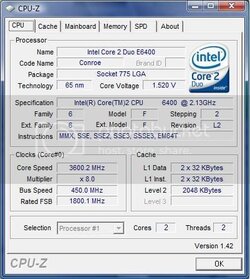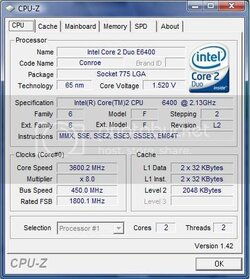- Joined
- Feb 7, 2005
- Location
- Kenosha, WI.
Jas's New build - TT Armor, dual Rad (PICS)
PART 1: The Game plan:
Arriving tomorrow will be the following:
ThermalTake Armor chasis
Swiftech MCWRamcool
Swiftech MCW30
Assorted neccesities (tubing, clamps, etc)
Background on why the build (The problems):
My current Case has been in use for close to 5 years. It is an Aspire X-Alien, That has been modded. The bottom fornt Drive cage has been cut out, the front vents driled out for better airflow, and I custom wired the case. This case has seen 4 hardware rebuilds, and numerous cooling rebuilds through out it's life. Time has teken it's toll, and it's showing it's age.
With my current hardware, I am quickly hitting walls in regards to my cooling, namely, the NB, which is hindering my OCing.
The current build is based on the design I used for my Old A64 system, a BIX mounted in the bottom front being driven by a Panaflo rated at over 110 CFM at fulle speed, and a BIM mounted on the back exaust. This provided more tham ample cooling for my A64 and Geforce 6800GT, but is running short on my current hardware.
My mother board has a craptastic NB cooler that is causing me some headaches. My high FSB OCs are meeting with major instability issues, and the occasional non POST. All because the NB is getting way too hot. The lmitations on current real estate in my case and a lack of available mouting points precludes the addition of more fans, or the addition of a chipset cooler to this loop as it currently stands.
The solution:
I needed a larger case that would take larger radiators, and allow for improved airflow with the ability to add a chipset block to the loop. The TT Armor seemed the perfect fit.
Next up was the Radiator. My first plan was to move to a single 120.3 Radiator, but I wasn't too keen on how much realestate the radiator would take up in the front bays, and despite an initial thought of modding the case similar to Thideras, and placing the radiator on the bottom of the chasis, I descided against having to do any major mods to the chasis.
I had a '77 Bonny HC that was already modded and ready for WC that was just sitting around. Plus I had the BIX that was in use currently. I decided to go the Dual radiator setup again, but this time, with more power. The Bonny core would sit in the bottom front, while the BIX would mount to the rear of the case. This would offer up nearly the same cooling power as a 120.3 radiator, but without taking up the entire fornt of the case, or having to do any excessive modding.
The trade off: slightly less performance for more real estate to work with and no modding.
I decided to add in the Swiftech MCW Ramcool block as well, to cool the GPU ram. I haven't been too happy with the passive sinks I put on my card, and for $30, I fgured why not. Plus one less spot to worry about getting lots of air directed.
The Plan for the Loop:
The basic loop will look like this
pump -> CPU -> GPU -> NB -> BIX -> HC -> pump.
This should result in the shortest tube routes. I will use a dual T line, one being the main fill line which will run down directly before the pump. The second Will sit at the top of the loop, and will be opened during initial filling to help allow air to escape, minimizing fill time.
Some options I am considering:
Installation of valves to seal parts of the loop, to make removing individual components easier.
Parts should be ariving tomorrow, 12/7 So hopefully I can get some initial pics, and setup stuff up next week.
PART 1: The Game plan:
Arriving tomorrow will be the following:
ThermalTake Armor chasis
Swiftech MCWRamcool
Swiftech MCW30
Assorted neccesities (tubing, clamps, etc)
Background on why the build (The problems):
My current Case has been in use for close to 5 years. It is an Aspire X-Alien, That has been modded. The bottom fornt Drive cage has been cut out, the front vents driled out for better airflow, and I custom wired the case. This case has seen 4 hardware rebuilds, and numerous cooling rebuilds through out it's life. Time has teken it's toll, and it's showing it's age.
With my current hardware, I am quickly hitting walls in regards to my cooling, namely, the NB, which is hindering my OCing.
The current build is based on the design I used for my Old A64 system, a BIX mounted in the bottom front being driven by a Panaflo rated at over 110 CFM at fulle speed, and a BIM mounted on the back exaust. This provided more tham ample cooling for my A64 and Geforce 6800GT, but is running short on my current hardware.
My mother board has a craptastic NB cooler that is causing me some headaches. My high FSB OCs are meeting with major instability issues, and the occasional non POST. All because the NB is getting way too hot. The lmitations on current real estate in my case and a lack of available mouting points precludes the addition of more fans, or the addition of a chipset cooler to this loop as it currently stands.
The solution:
I needed a larger case that would take larger radiators, and allow for improved airflow with the ability to add a chipset block to the loop. The TT Armor seemed the perfect fit.
Next up was the Radiator. My first plan was to move to a single 120.3 Radiator, but I wasn't too keen on how much realestate the radiator would take up in the front bays, and despite an initial thought of modding the case similar to Thideras, and placing the radiator on the bottom of the chasis, I descided against having to do any major mods to the chasis.
I had a '77 Bonny HC that was already modded and ready for WC that was just sitting around. Plus I had the BIX that was in use currently. I decided to go the Dual radiator setup again, but this time, with more power. The Bonny core would sit in the bottom front, while the BIX would mount to the rear of the case. This would offer up nearly the same cooling power as a 120.3 radiator, but without taking up the entire fornt of the case, or having to do any excessive modding.
The trade off: slightly less performance for more real estate to work with and no modding.
I decided to add in the Swiftech MCW Ramcool block as well, to cool the GPU ram. I haven't been too happy with the passive sinks I put on my card, and for $30, I fgured why not. Plus one less spot to worry about getting lots of air directed.
The Plan for the Loop:
The basic loop will look like this
pump -> CPU -> GPU -> NB -> BIX -> HC -> pump.
This should result in the shortest tube routes. I will use a dual T line, one being the main fill line which will run down directly before the pump. The second Will sit at the top of the loop, and will be opened during initial filling to help allow air to escape, minimizing fill time.
Some options I am considering:
Installation of valves to seal parts of the loop, to make removing individual components easier.
Parts should be ariving tomorrow, 12/7 So hopefully I can get some initial pics, and setup stuff up next week.
Last edited: