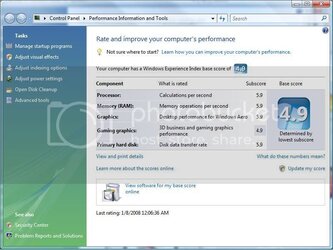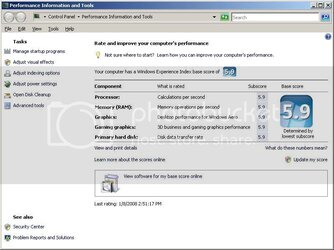- Joined
- Oct 3, 2003
- Location
- Kansas City
I just ordered parts for my new computer, see specs below:
Abit IP35 Pro
Q6600 Quad Core
Crucial Ballistix pc 6400 DDR2 - 3GB
XFX PVT84GUDF3 GeForce 8600GTS - 256MB
WD Caviar 7200rpm -160GB
Thermalright Ultra 120
OCZ GameXStream OCZ700GXSSLI 700W
I don't know what settings to change to get stable OC results. How many gigahertz would you all recommend I shoot for based off the hardware I bought? I have only OC'd one other computer and someone told me what exactly to change in the BIOS to do that. I just don't want to mess anything up.
Greg
Abit IP35 Pro
Q6600 Quad Core
Crucial Ballistix pc 6400 DDR2 - 3GB
XFX PVT84GUDF3 GeForce 8600GTS - 256MB
WD Caviar 7200rpm -160GB
Thermalright Ultra 120
OCZ GameXStream OCZ700GXSSLI 700W
I don't know what settings to change to get stable OC results. How many gigahertz would you all recommend I shoot for based off the hardware I bought? I have only OC'd one other computer and someone told me what exactly to change in the BIOS to do that. I just don't want to mess anything up.
Greg
 There may be more in it yet at these voltages, but I'm content for the moment.
There may be more in it yet at these voltages, but I'm content for the moment.