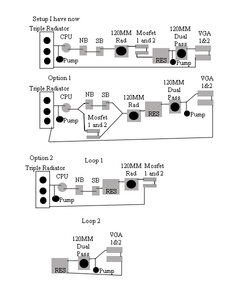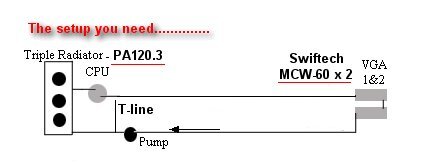Hi just joined today but have been lurking and getting good advice from you all for a while now. I have recently started water cooling my rig and would like some advice. I went and purchased two MCP655 pumps thinking it moves 317GPH so two should make it a true 317GPH all around the loop? I havent tried it with one pump yet so Im not sure if this is benefiting my loop or not? Ive heard moving the water around the loop to fast will hurt my cooling because the water doesnt have enough time to pick up all the heat it can? I guess thats my first question should I use one pump or two? The other thing is I have my loop as follows triple fan Koolance radiator going to pump then my CPU -> North Bridge -> South Bridge -> 120mm radiator -> 1st Mosfet -> 2nd mosfet -> reseviour -> second pump -> 120mm Dual Pass Radiator -> 1st 8800gts 640MB -> 2nd 8800GTS 640MB video card and back to the Koolance triple fan radiator.
Now Im thinking of splitting my loop into two loops with 1 pump on each 1st loop only CPU, NB, SB, Mosfets then loop 2 only Video cards?? or keep the loop but split it CPU-Y Split one to NB-SB then the other to mosfet 1 - mosfet 2 then both back to 120mm radiator then to resivour to video cards? I will draw a simple diagram and attach it to this as I know Im probably confusing the way Im writing it down. but I would like all the advice I can get as this will be the third time I take my machine apart to reconfigure it and I want to do it the best way with what i have now. oh and Im not using water to cool it I have Fluid XP EXT non conductive liquid.
Here is what I have in my rig:
QX6850 Extreme 3.0GHz (Havent overclocked YET)
4 Gigs of Corsair XMS
P5N32E SLI Motherboard
2 WD Raptor
2 EVGA Nvidia 8800GTS 640MB Video Cards
Soundblaster XFI Sound Card
Please any help will be appreciated and I will do it on Saturday so I would like to come up with something solid by then. Let me know if you need to know anything else. Thanks!
Let me just add my temps
CPU is 1st core 50C 2nd 53C 3rd 55 4th 57C
Motherboard 35C
VGA 1 39C VGA 2 40C thats all I have checked so far
Now Im thinking of splitting my loop into two loops with 1 pump on each 1st loop only CPU, NB, SB, Mosfets then loop 2 only Video cards?? or keep the loop but split it CPU-Y Split one to NB-SB then the other to mosfet 1 - mosfet 2 then both back to 120mm radiator then to resivour to video cards? I will draw a simple diagram and attach it to this as I know Im probably confusing the way Im writing it down. but I would like all the advice I can get as this will be the third time I take my machine apart to reconfigure it and I want to do it the best way with what i have now. oh and Im not using water to cool it I have Fluid XP EXT non conductive liquid.
Here is what I have in my rig:
QX6850 Extreme 3.0GHz (Havent overclocked YET)
4 Gigs of Corsair XMS
P5N32E SLI Motherboard
2 WD Raptor
2 EVGA Nvidia 8800GTS 640MB Video Cards
Soundblaster XFI Sound Card
Please any help will be appreciated and I will do it on Saturday so I would like to come up with something solid by then. Let me know if you need to know anything else. Thanks!
Let me just add my temps
CPU is 1st core 50C 2nd 53C 3rd 55 4th 57C
Motherboard 35C
VGA 1 39C VGA 2 40C thats all I have checked so far
Attachments
Last edited: