I have an e4300 in a P5K-VM and can't go past about 340 FSB. I believe this motherboard can run up to around 400fsb, no? It's not my processor because I lowered the multiplier to 7 and it's not my ram because it's 800mhz running at only 667 (with my 333fsb). Still, whenever I go past 340 FSB it's no post. I believe the problem is with the crappy aluminum heatsinks on the chipsets, causing one of them to overheat, but can anyone verify this?
-
Welcome to Overclockers Forums! Join us to reply in threads, receive reduced ads, and to customize your site experience!
You are using an out of date browser. It may not display this or other websites correctly.
You should upgrade or use an alternative browser.
You should upgrade or use an alternative browser.
P5K-VM FSB wall
- Thread starter ramune
- Start date
- Joined
- Mar 4, 2004
- Location
- San Diego, CA
have you tried a BSEL mod? i have had some good luck with it on cheapie boards. http://www.techspot.com/gallery/showphoto.php/photo/1887/cat/500/ppuser/25139
- Thread Starter
- #4
Uhh, I wouldn't exactly call it a cheapie board. BTW, if you didn't calculate, the 333 fsb I'm running at right now equates to my e4300 running at 3.0Ghz. As for the pci-e trick, is it safe? I heard that changing the pci-e even a little can be damaging. I do have a video card that I wouldn't want fried. Any thoughts on one of the chipsets overheating? Any help is appreciated, I've had this problem for six months but never really found any answers. Another thing I do remember is that when I change the fsb only slightly the computer boots but the screen gets scrambled. This is also what led me to believe it was a chipset, but now that I have a video card that doesn't happen any more. What I'm wondering is how likely it is that the chipsets can't take the fsb? And for some added info, I remember reading about chipset timings changing at certain frequencies (401 mhz is one I recall) so I did try to boot at 401 fsb to see if the northbridge strap changed. It didn't seem to work.
Last edited:
- Joined
- May 15, 2006
You would have to be in the 110+ range to even start causing harm. People in the benching section have pushed 150+ during sessionsUhh, I wouldn't exactly call it a cheapie board. As for the pci-e trick, is it safe? I heard that changing the pci-e even a little can be damaging. I do have a video card that I wouldn't want fried.
- Joined
- Feb 5, 2006
- Location
- Los Angeles, CA
my 7900GT KO has been running on 110mhz pcie speed since i got it last june.
Man I totally forgot about that, mines been running at 115 since I got it.
ramune: just lock to 100 or 101. It's not going to hurt. And if you post your other BIOS settings we could help you better. And of course your temps.
- Thread Starter
- #9
I would hate to have to post all my settings  . I know about turning off cpu "extras" though. And I tried running my ram under specs to overclock. My cpu temps are 34C idle and under load goes to 63C max. I have about 1.40V while running prime 95 but it's set to something like 1.525 in Bios. I did try upping the voltage a little when overclocking, but my multiplier was also reduced, so I probably didn't need to up it anyway because my proc was set to run slower than it is now.
. I know about turning off cpu "extras" though. And I tried running my ram under specs to overclock. My cpu temps are 34C idle and under load goes to 63C max. I have about 1.40V while running prime 95 but it's set to something like 1.525 in Bios. I did try upping the voltage a little when overclocking, but my multiplier was also reduced, so I probably didn't need to up it anyway because my proc was set to run slower than it is now.
Edit: I changed my pcie frequency from "auto" to 100 and I still can't overclock higher.
Edit: I changed my pcie frequency from "auto" to 100 and I still can't overclock higher.
Last edited:
- Joined
- Aug 24, 2007
I would hate to have to post all my settings. I know about turning off cpu "extras" though. And I tried running my ram under specs to overclock. My cpu temps are 34C idle and under load goes to 63C max. I have about 1.40V while running prime 95 but it's set to something like 1.525 in Bios. I did try upping the voltage a little when overclocking, but my multiplier was also reduced, so I probably didn't need to up it anyway because my proc was set to run slower than it is now.
Edit: I changed my pcie frequency from "auto" to 100 and I still can't overclock higher.
So you are already running a 1.2ghz overclock and won't post your settings so people can help you get past the wall?
- Joined
- Aug 24, 2007
Yes. I've already tried changing all of the BIOS settings possible. I started this thread to figure out if it could be one of my chipsets.
If you tried them ALL, there's nothing anyone can suggest you haven't already done
That mobo is capable of more.
- Joined
- Feb 5, 2006
- Location
- Los Angeles, CA
I know that, which is why I suggest it is one of my chipsets overheating. I've spent plenty of hours searching for the answer. I have tried many different BIOS settings. And now I'm going to update my BIOS and see if that helps.
Well one way to find out if your chipset is overheating is when you get BSOD's, now I'm not saying that thats the only way. You can use AI suite check its temps. It should be below 60 or 55 at full load anything over will give you an instant BSOD or reboot.
- Thread Starter
- #15
BIOS update didn't help, and I've never gotten a BSOD. Only the scrambled screen on boot. Maybe it has something to do with my mobo not being able to supply a sufficient voltage? Okay, and I haven't tried ALL of my BIOS settings. I was just trying to get people to focus on the chipset. I have tried most settings, though. The only ones I haven't messed with are the northbridge settings, because there is a warning in BIOS not to mess with them. At any rate, I suppose it doesn't matter much. I just thought I'd bring up the subject again to see if anybody had the same problem as me in the past few months.
Last edited:
- Joined
- Aug 24, 2007
BIOS update didn't help, and I've never gotten a BSOD. Only the scrambled screen on boot. Maybe it has something to do with my mobo not being able to supply a sufficient voltage? Okay, and I haven't tried ALL of my BIOS settings. I was just trying to get people to focus on the chipset. I have tried most settings, though. The only ones I haven't messed with are the northbridge settings, because there is a warning in BIOS not to mess with them. At any rate, I suppose it doesn't matter much. I just thought I'd bring up the subject again to see if anybody had the same problem as me in the past few months.
In trying to get people to focus on the chipset, you are turning a blind eye on other potential issues.
Once more cause I really do want to help: please post your voltages and other BIOS settings. Just use a camera and take a photo of each screen if you are too lazy to type them all in
- Joined
- Feb 5, 2006
- Location
- Los Angeles, CA
Well really can't tell that its your ram right away. Why dont you try these for now. Set it at 5-5-5-15 timings using a 1:1 divider at whatever voltage its rated at. while you're cranking up your FSB so you could take it out of the equation.
What kind of ram is it BTW? post a link here.
What kind of ram is it BTW? post a link here.
- Joined
- Jun 6, 2002
ram,
the spec for the ram are nice but the make/model of the ram will tell us more. as you can go to www.xtremesystems.org there is a thread thats updated with what sticks have what IC's on them. the different IC's oc differently and in one case of the crucial balli/tracers sticks with micron ic's. Have been dieing on people even at stock speed and even when underclocked.
also when ocing ram your timings will not be able to be that tight. you may in fact need to loosen them to what was said above. when you start getting over DDR2-800 speeds, no way around it..
the spec for the ram are nice but the make/model of the ram will tell us more. as you can go to www.xtremesystems.org there is a thread thats updated with what sticks have what IC's on them. the different IC's oc differently and in one case of the crucial balli/tracers sticks with micron ic's. Have been dieing on people even at stock speed and even when underclocked.
also when ocing ram your timings will not be able to be that tight. you may in fact need to loosen them to what was said above. when you start getting over DDR2-800 speeds, no way around it..
Similar threads
- Replies
- 4
- Views
- 3K