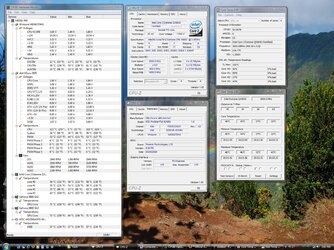- Joined
- Jul 16, 2007
- Location
- the present
is my mobo dying? do I need a bigger PSU?
Could installing a new CPU bork everything this bad... maybe corrupt my OS? this install is very new and patched up. I literally just installed 10 days ago.
RMA the mobo?
here's my next course of action. is this logical?
- Everything was working fine until I installed a used QX9650 this afternoon
- As soon as windows opened I got an error "windows media player network sharing service stopped working and was closed". can't play any audio/video using MS software (ie media player)
- Then my system froze while browsing files in explorer (had to power off)
- My temps are nuts too... 46 42 23 31 per Real temp, 10C higher in Coretemp (at stock clocks & volts!) They were 33 33 29 29 with an idle Q6600 @ 3.6GHz!
- Just flashed to BIOS 17
- Now my CPU Fan isn't spinning (I'm actually using it for an 80mm fan on my PWM - bolt modded)
Could installing a new CPU bork everything this bad... maybe corrupt my OS? this install is very new and patched up. I literally just installed 10 days ago.
RMA the mobo?
here's my next course of action. is this logical?
- pop the Q6600 back in first. if everything goes back to normal, i'll say the qx9650 is the problem
- if there are still issues with the Q6600, i'll reinstall the QX9650 and OS. if that fixes it, then it was a botched OS
- but if there are STILL problems, I'll RMA the mobo
Last edited: