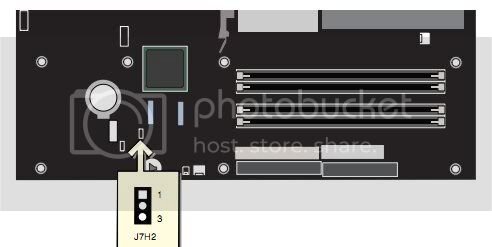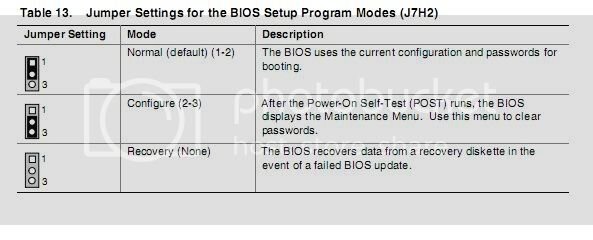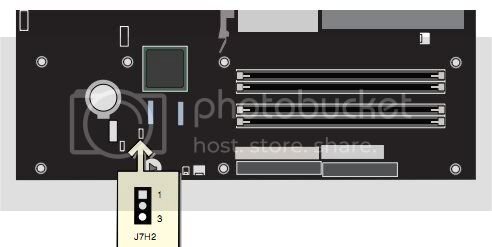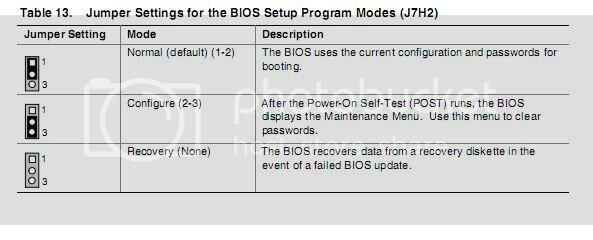how is everyone doing?
I been having a hard time trying to overclock my rig this is the spec that i have in it
CPU: P4 HT 3.0 NORTHBRIDGE 800MH FSB 1MB SOCKET 478
MB: INTEL 865 CHIPSET DESKTOP BOARD D865PERL
RAM: KINGSTEN 4GB 1 GB PER STICK = D-CHANNEL PC3700
V-CARD: GE-FORCE FX 5200 256MB and i want to overclock that too if i can?
HD: 2 AT 500GB = 1TB
P-SUPPLY: 600WATT
CD-ROMS: 1 CD-RW AND 1 DVD-RW
FANS: CPU=1, CASE=2, PCI=2, RAM=2 HD=2
(AND IT'S ALWAYS 70*F IN MY HOME)
I really don't know what other info to give yall, all i know is that a good friend of mine told me that i can get all of my overclocking needs here, so this is what i have, but don't get me wrong, my rig flys but lol i want more, i want to best of my system, so if i can get help on this, u will make me a very happy person.
note: i have never overclocked a system before, so this will be my first rig.
THANK YOU IN ADVANCE
~SCI
I been having a hard time trying to overclock my rig this is the spec that i have in it
CPU: P4 HT 3.0 NORTHBRIDGE 800MH FSB 1MB SOCKET 478
MB: INTEL 865 CHIPSET DESKTOP BOARD D865PERL
RAM: KINGSTEN 4GB 1 GB PER STICK = D-CHANNEL PC3700
V-CARD: GE-FORCE FX 5200 256MB and i want to overclock that too if i can?
HD: 2 AT 500GB = 1TB
P-SUPPLY: 600WATT
CD-ROMS: 1 CD-RW AND 1 DVD-RW
FANS: CPU=1, CASE=2, PCI=2, RAM=2 HD=2
(AND IT'S ALWAYS 70*F IN MY HOME)
I really don't know what other info to give yall, all i know is that a good friend of mine told me that i can get all of my overclocking needs here, so this is what i have, but don't get me wrong, my rig flys but lol i want more, i want to best of my system, so if i can get help on this, u will make me a very happy person.
note: i have never overclocked a system before, so this will be my first rig.
THANK YOU IN ADVANCE
~SCI
 to the forums!
to the forums!