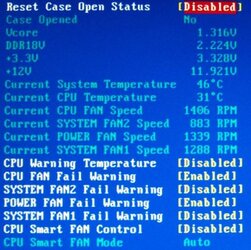- Joined
- Apr 9, 2004
Hey folks, just a some basic questions about this DS4. I've been running this for a while and have been tweaking the BIOS since my last resintallation of Windows. I've upgraded to the F13 BIOS which I'm not too sure about. Has anyone had any issues with it?
With my fans they seem to be running at different speeds and starting at different times instead of all at the same. It's not a terrible problem, just one that doesn't make sense to me. My basic setup in my CM690 is the exhaust fan is connected to SYS_FAN1, the case side fan is connected to SYS_FAN2, then I have two fans on my TRUE, the push fan is connected to PWR_FAN and the pull fan to CPU_FAN.
What I've noticed is that when turning the computer on the pull fan, CPU_FAN header, takes a second to start while the other fans turn on immediately. Also, that the pull fan will average around 1400RPM while the push fan, PWR_FAN header, averages around 1300RPM. Why the difference? They're both the same fan, Yate Loon DS12SL-12C, from the same vendor from the same order.
Another fan issue is that the case side fan, stock CM690 120mm fan connected to the SYS_FAN2 header, is only running just below 900RPM. Which doesn't make sense since the other stock fan that is exhausting, SYS_FAN1 header, is running just below 1300RPM. This is all according to the BIOS.
Anyone have a clue to the differences in these fan speeds? I have the CPU Smart Fan Control disabled so that's not the case for the CPU fans.
With my fans they seem to be running at different speeds and starting at different times instead of all at the same. It's not a terrible problem, just one that doesn't make sense to me. My basic setup in my CM690 is the exhaust fan is connected to SYS_FAN1, the case side fan is connected to SYS_FAN2, then I have two fans on my TRUE, the push fan is connected to PWR_FAN and the pull fan to CPU_FAN.
What I've noticed is that when turning the computer on the pull fan, CPU_FAN header, takes a second to start while the other fans turn on immediately. Also, that the pull fan will average around 1400RPM while the push fan, PWR_FAN header, averages around 1300RPM. Why the difference? They're both the same fan, Yate Loon DS12SL-12C, from the same vendor from the same order.
Another fan issue is that the case side fan, stock CM690 120mm fan connected to the SYS_FAN2 header, is only running just below 900RPM. Which doesn't make sense since the other stock fan that is exhausting, SYS_FAN1 header, is running just below 1300RPM. This is all according to the BIOS.
Anyone have a clue to the differences in these fan speeds? I have the CPU Smart Fan Control disabled so that's not the case for the CPU fans.