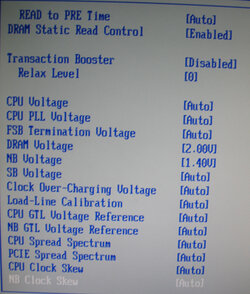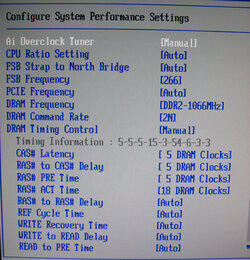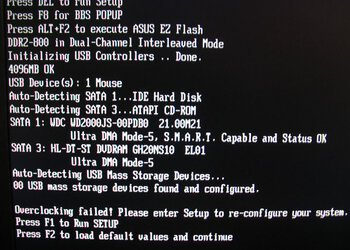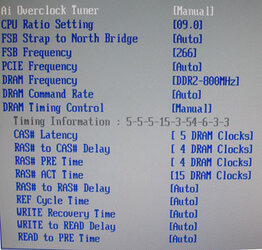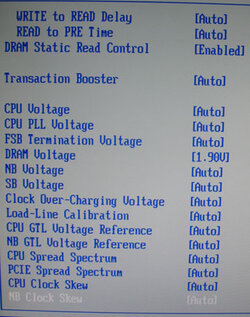I have an Asus P5K Premium board with 2 x 2Gb DDR2 (OCZ2P10664GK) and
Q6600 2.4Ghz CPU. The board detected the ram as 800mhz and the timing where not the ones that are specified to this modules. I set in the bios the correct settings but the problem I'm having is that when I turn on the PC i get and Overclocking Failed message. Attached are the settings and the error I'm getting. After that I go to the bios, save the same settings and the computer boot up without a problem. This problem only happens when i turn off the PC and then turn on. I'm using the lastest bios. I had tried setting the DRAM voltage to 2.00 instead of 2.10 as recomended by OCZ but it have the same result as before. If I setup everything to auto I have no problems but the ram is detected as 800mhz with the wrong timings. Any suggestions?
Q6600 2.4Ghz CPU. The board detected the ram as 800mhz and the timing where not the ones that are specified to this modules. I set in the bios the correct settings but the problem I'm having is that when I turn on the PC i get and Overclocking Failed message. Attached are the settings and the error I'm getting. After that I go to the bios, save the same settings and the computer boot up without a problem. This problem only happens when i turn off the PC and then turn on. I'm using the lastest bios. I had tried setting the DRAM voltage to 2.00 instead of 2.10 as recomended by OCZ but it have the same result as before. If I setup everything to auto I have no problems but the ram is detected as 800mhz with the wrong timings. Any suggestions?