Hey ever since I built this rig it has shown this text on boot up
"AHCI BIOS NOT INSTALLED!!"

It isn't effecting anything to my knowledge but id like to know what it is & what it can effect?
I am fairly sure I installed all the drivers needed during xp install you know the F6 key for sata controller driver install...
Ive searched google and tried a few things that others said but it doesn't make the warning "AHCI BIOS NOT INSTALLED!!" go away.
PS I also read up at wiki about ahci, but I still cant figure out whats wrong, the system seams to run fine..... here is another screen shot of the bios and as u can the bios doesn't see any of the drives? but like I said the system runs fine?
whats the dealyo

HELP
"AHCI BIOS NOT INSTALLED!!"

It isn't effecting anything to my knowledge but id like to know what it is & what it can effect?
I am fairly sure I installed all the drivers needed during xp install you know the F6 key for sata controller driver install...
Ive searched google and tried a few things that others said but it doesn't make the warning "AHCI BIOS NOT INSTALLED!!" go away.
PS I also read up at wiki about ahci, but I still cant figure out whats wrong, the system seams to run fine..... here is another screen shot of the bios and as u can the bios doesn't see any of the drives? but like I said the system runs fine?
whats the dealyo
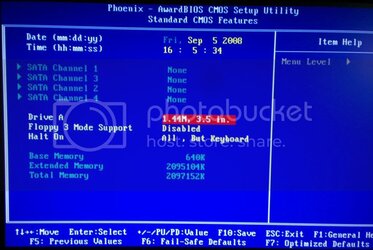
HELP
Last edited: