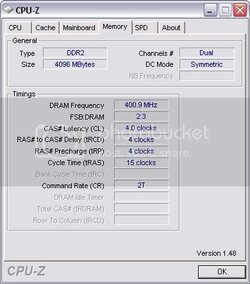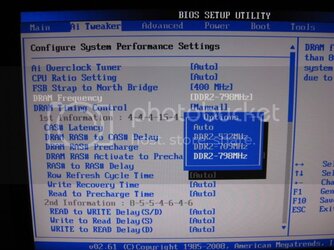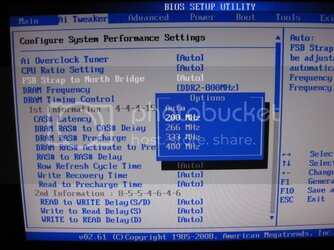What the hell? Memory reads 3:2 in CPU-Z and in BIOS I can set the FSB : DRAM value to 400, but then my choices for RAM frequency are like 502 MHz and 798 MHz and then it won't POST. Likewise, if I set the RAM to 800 MHz, it won't show a 400MHz setting for the FSB : DRAM value. Something isn't jiving here and I know this is a VERY simple fix I just can't grasp it for some reason. If you guys need screens of the BIOS or CPU-Z please let me know. Thanks in advance for your help!
P5Q pro
Q6600
OCZ - SLI Ready DDR 800
P5Q pro
Q6600
OCZ - SLI Ready DDR 800