- Joined
- Feb 8, 2009
- Location
- Tempe AZ
When i change the setting in my BIOS to DDR3 1600 and leave the voltage settings at auto, the adjustments which take place when i boot into windows are pretty high. When i check out the TURBOV setting the voltages are listed at DRAM 1.8 and the QPI DRAM setting at 1.35.. My GSkill RAM states the range to be between 1.5-1.6v's and i dont want to burn it up.
What should i set this at to run stable?
Thanks,
Matt
What should i set this at to run stable?
Thanks,
Matt