- Joined
- Aug 11, 2008
Here's my RAM label:

I'm not sure what the stock voltage is, so I use 1.920v
I've been tryin to mess around with the RAM so I can get my E8400 to 4GHz with a 1:1 ratio.
First thing I tried was increasing the speed only, 800 to 890. No Boot.
Next, I tried incresing the voltage to 2.085v too. No Boot
Then, increased the voltage to 2.178v. No Boot.
After that, I changed the timings to 6-6-6-18, and went through the voltages again. No Boot.
Is there any thing else I should try?
My motherboard officially supports up to DDR2-800, but I've seen a few reviews of my board using DDR2-1066.
I was planning on upgrading my RAM to 2x2GB DDR2-1066 for OCing my CPU, now it's looking like I might have to buy a mobo just to get a RAM upgrade...
I'm not sure what the stock voltage is, so I use 1.920v
I've been tryin to mess around with the RAM so I can get my E8400 to 4GHz with a 1:1 ratio.
First thing I tried was increasing the speed only, 800 to 890. No Boot.
Next, I tried incresing the voltage to 2.085v too. No Boot
Then, increased the voltage to 2.178v. No Boot.
After that, I changed the timings to 6-6-6-18, and went through the voltages again. No Boot.
Is there any thing else I should try?
My motherboard officially supports up to DDR2-800, but I've seen a few reviews of my board using DDR2-1066.
I was planning on upgrading my RAM to 2x2GB DDR2-1066 for OCing my CPU, now it's looking like I might have to buy a mobo just to get a RAM upgrade...