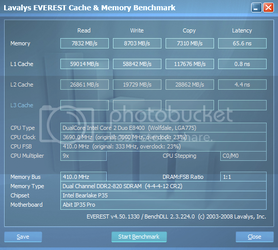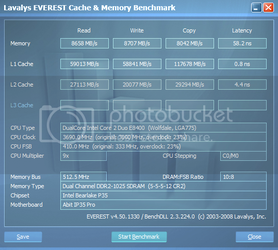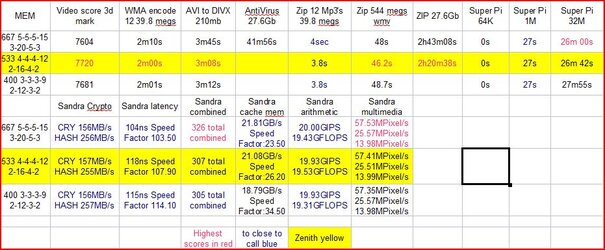- Joined
- Dec 31, 2005
Hi, sorry I'm sure this has been asked but I wanted to flush out my very limited knowledge about memory speed and cas latency and DDR2 and DDR3. If you know of a good primer, then please do link.
So my question is, while looking for memory to buy, is there a formula that can translate exactly how fast each unit is in theory. For example, I know the lower the cas latency the better but the new memories DDR3 have high latency but I figured they make up for it in speed since it can transfer 8 gigabits. So my burning question is, if I have x amount of data to be transfered by this memory with Y MHZ and Z cas latency and any other factors I should take into account, what would be the formula to find out the speed. I figured I would use this to compare memory types and figure out the best buy. Hope this isn't too confusing of a problem. Thanks!
So my question is, while looking for memory to buy, is there a formula that can translate exactly how fast each unit is in theory. For example, I know the lower the cas latency the better but the new memories DDR3 have high latency but I figured they make up for it in speed since it can transfer 8 gigabits. So my burning question is, if I have x amount of data to be transfered by this memory with Y MHZ and Z cas latency and any other factors I should take into account, what would be the formula to find out the speed. I figured I would use this to compare memory types and figure out the best buy. Hope this isn't too confusing of a problem. Thanks!