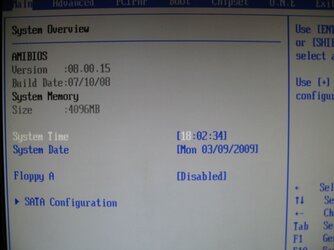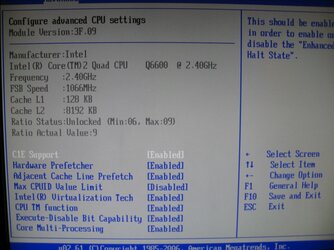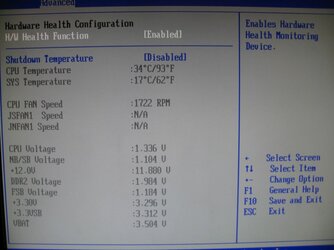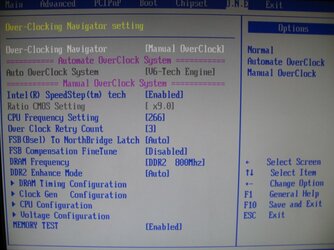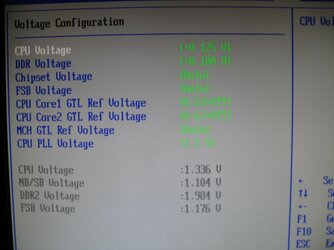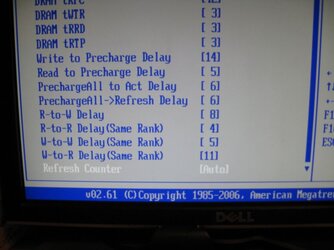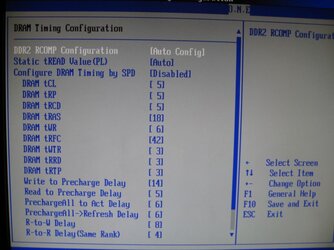Biostar TPower I45 (BIOS 08.00.15), Intel Quad Core Q6600, Corsair 4Gb, Seagate 160Gb HD SATA, Sony Optiarc AD-7201S.
Brand New system, nothing on the HD and trying to install either Windows XP or Vista. On booting from the VISTA CD the screen shows the Windows is loading going across the screen, it then goes blank and then a nice black screen with a faded Microsoft Corp logo appears and it hangs.
Not sure if the Marvell RAID controller that comes up is causing the issue. Can't seem to find where to turn it off ?
If trying install of Windows XP then it does the usual (boots from cd, formats drive). When it starts to copy files, it also hangs. If it does finish then it hangs when trying to set-up the system.
So, all in all a great start to my first custom build. If anyone has any ideas I would be grateful.
Brand New system, nothing on the HD and trying to install either Windows XP or Vista. On booting from the VISTA CD the screen shows the Windows is loading going across the screen, it then goes blank and then a nice black screen with a faded Microsoft Corp logo appears and it hangs.
Not sure if the Marvell RAID controller that comes up is causing the issue. Can't seem to find where to turn it off ?
If trying install of Windows XP then it does the usual (boots from cd, formats drive). When it starts to copy files, it also hangs. If it does finish then it hangs when trying to set-up the system.
So, all in all a great start to my first custom build. If anyone has any ideas I would be grateful.