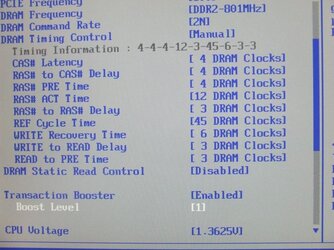- Joined
- Nov 30, 2004
OK well I have been tinkering with my ram some , I have 4 sticks of OCZ nVidia SLI ready ram 1066MHz . What I have found is that with all 4 sticks ( 4GB's ) installed my system runs ( In benchmarks ) slower I loose in performance over all why ? I can not seem to over clock this RAM very much at all I can take it to 1080MHz but any thing past it and it fails .
What I have also found is that even with 4GB's ( all 4 slots filled ) of ram the system runs the same as with just 2GB's of ram I find no difference in games boot time only in benchmarks where my computer is faster with 2 GB's and Slower with 4GB's any one know why this is ?
What I have also found is that even with 4GB's ( all 4 slots filled ) of ram the system runs the same as with just 2GB's of ram I find no difference in games boot time only in benchmarks where my computer is faster with 2 GB's and Slower with 4GB's any one know why this is ?