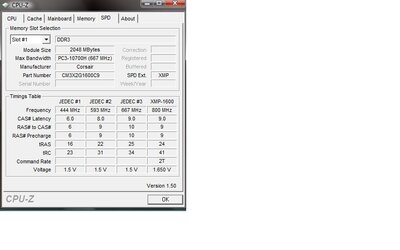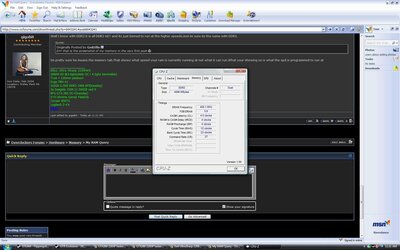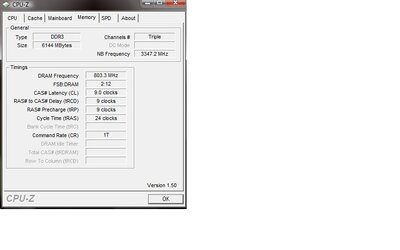ok my query is this. I have Corsair XM3 (supposedly 1600mhz as it says on the side of the sticks)....now when my bios is set to auto detect the memory, it says dram frequency 1333mhz, so i set it manually to "ddr3-1600mhz".
Now when i open CPU-Z it says my ram is "PC3-10700H 667mhz" (i dont know what the H means).
So if my ram is meant to be rated 1600mhz, shouldn't it say "PC3-12800 800mhz" ??
I better not have been ripped off and got given 1333mhz ram!
i have attached a screenshot below:
Now when i open CPU-Z it says my ram is "PC3-10700H 667mhz" (i dont know what the H means).
So if my ram is meant to be rated 1600mhz, shouldn't it say "PC3-12800 800mhz" ??
I better not have been ripped off and got given 1333mhz ram!
i have attached a screenshot below:
Attachments
Last edited: