Hello guys, I'm new to these forums and I've got a few issues with overclocking my newly built Core 2 machine. I figured this place would be the best bet for getting useful information and answers.
First off, I just built a new rig with a Core 2 E8400 and a Gigabyte G41M-ES2L. (low budget build) The motherboard is rather new, I believe it was released 2 or 3 months ago. Everything works perfect right now, Vista x64 works without a hitch. However, when I go to bump up the core clock / fsb to anything above 343 the system halts and resets to default clocks. I've tired Up-ing core volts, etc but it doesnt seem to help. I'm thinking its a bios or mobo issue. I've updated to the latest BIOS from gigabytes site.
I'm starting to think it was not a wise choice paying for a cheap mobo if I had overclocking in mind. But I was thinking, Why would gigabyte include such tools in the bios if they did not want people overclocking with this mobo?

As you can see in the image above, my bus is 343mhz, I cannot raise it anymore without the system halting, etc.
Any ideas as to why I'm having issues?
First off, I just built a new rig with a Core 2 E8400 and a Gigabyte G41M-ES2L. (low budget build) The motherboard is rather new, I believe it was released 2 or 3 months ago. Everything works perfect right now, Vista x64 works without a hitch. However, when I go to bump up the core clock / fsb to anything above 343 the system halts and resets to default clocks. I've tired Up-ing core volts, etc but it doesnt seem to help. I'm thinking its a bios or mobo issue. I've updated to the latest BIOS from gigabytes site.
I'm starting to think it was not a wise choice paying for a cheap mobo if I had overclocking in mind. But I was thinking, Why would gigabyte include such tools in the bios if they did not want people overclocking with this mobo?
As you can see in the image above, my bus is 343mhz, I cannot raise it anymore without the system halting, etc.
Any ideas as to why I'm having issues?
Last edited: