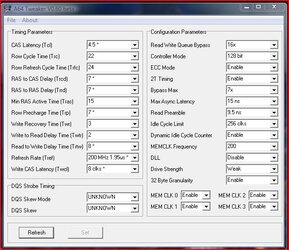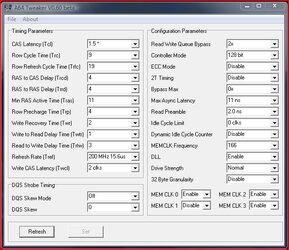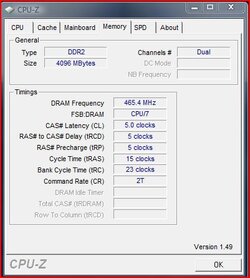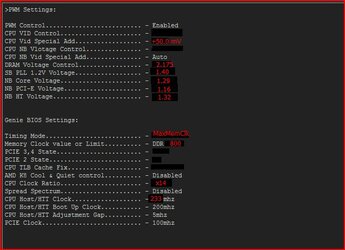- Joined
- Apr 21, 2009
- Location
- Claresholm, Alberta
Hello All,
I have tried to change the timings but even changing one by one point causes weird stuff to happen, like a green screen, flash of bsod etc. I have read up on mem, but the more I read the more confusing it gets. So, basic question, screw with the times or just leave well enough alone? The reason I ask is cpuid says the mem at 233 should run at CAS#Latency 3, tRCD 4, tRP 4, tRas 10, tRC 15. It is currently at 5/5/5/15/23.
Info rocessor: AMD Athlon 64 X2 6000+ @3.2 (233x14)
rocessor: AMD Athlon 64 X2 6000+ @3.2 (233x14)
Motherboard: DFI Lan Party DK 790FX-M2RS
Memory: OCZDDR2PC2-6400800MHzATI X-Fire Cert. [email protected]
Thanx
I have tried to change the timings but even changing one by one point causes weird stuff to happen, like a green screen, flash of bsod etc. I have read up on mem, but the more I read the more confusing it gets. So, basic question, screw with the times or just leave well enough alone? The reason I ask is cpuid says the mem at 233 should run at CAS#Latency 3, tRCD 4, tRP 4, tRas 10, tRC 15. It is currently at 5/5/5/15/23.
Info
Motherboard: DFI Lan Party DK 790FX-M2RS
Memory: OCZDDR2PC2-6400800MHzATI X-Fire Cert. [email protected]
Thanx