- Joined
- May 17, 2009
Alright, I've been trying my hand at overclock for a bit, but I never really tried to puch the ram too hard, because I hadn't bothered to research ram timings too much.
I got into it recently, with some not-too-shappy-not-too-fancy ddr2-800, and found that I could stably overclock it to 1140mhz @ 5-5-5-18 (CR2), (360ish mhz FSB) with some decent bandwidth. However, with a dram:fsb ratio of 16:10, the write speed was significantly lower than the read speed, which annoyed me.

Well, I figured I could tackle this by raising the fsb, and since it seemed to eat itself if it pushed it past 400mhz, I left it at that, and left my memory multiplier at 2. So, with stock clocks, and the ram timings set to auto, I booted up fine, all was fine and dandy until I reached the windows (vista) logo where it flashes, and the screen just froze. Like, didn't bsod, just froze. I occasionally got to the desktop where it would do the same thing.
So, just to see what my mobo would do, I set the timings to 5-5-5-18 again manually (which it was anyway, according to everest), and it would boot up to the desktop without freezing, and I managed to get a decent write speed ( ), but as soon as I tried to load any decent sized program or stress test the system, it would do the same freezing thing, again with no bsods. I dialed back the fsb to around 395 progressively to see if it jsut dind't like that number, but it didn't like me til i went back to around 380.
), but as soon as I tried to load any decent sized program or stress test the system, it would do the same freezing thing, again with no bsods. I dialed back the fsb to around 395 progressively to see if it jsut dind't like that number, but it didn't like me til i went back to around 380.
Is this a normal problem for the p35-ds3l? Is it the fsb or the memory? The cpu stayed around the same clock in this as it is always stably (3.2ghz q6600), so i really can't tell what it could be.
I got into it recently, with some not-too-shappy-not-too-fancy ddr2-800, and found that I could stably overclock it to 1140mhz @ 5-5-5-18 (CR2), (360ish mhz FSB) with some decent bandwidth. However, with a dram:fsb ratio of 16:10, the write speed was significantly lower than the read speed, which annoyed me.
Well, I figured I could tackle this by raising the fsb, and since it seemed to eat itself if it pushed it past 400mhz, I left it at that, and left my memory multiplier at 2. So, with stock clocks, and the ram timings set to auto, I booted up fine, all was fine and dandy until I reached the windows (vista) logo where it flashes, and the screen just froze. Like, didn't bsod, just froze. I occasionally got to the desktop where it would do the same thing.
So, just to see what my mobo would do, I set the timings to 5-5-5-18 again manually (which it was anyway, according to everest), and it would boot up to the desktop without freezing, and I managed to get a decent write speed (
 ), but as soon as I tried to load any decent sized program or stress test the system, it would do the same freezing thing, again with no bsods. I dialed back the fsb to around 395 progressively to see if it jsut dind't like that number, but it didn't like me til i went back to around 380.
), but as soon as I tried to load any decent sized program or stress test the system, it would do the same freezing thing, again with no bsods. I dialed back the fsb to around 395 progressively to see if it jsut dind't like that number, but it didn't like me til i went back to around 380. Is this a normal problem for the p35-ds3l? Is it the fsb or the memory? The cpu stayed around the same clock in this as it is always stably (3.2ghz q6600), so i really can't tell what it could be.