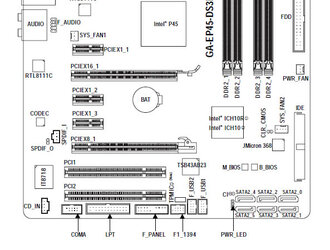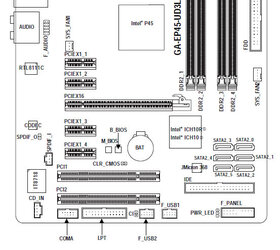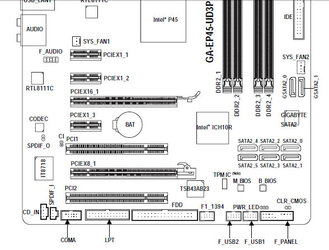my son decided to try overclocking after reading an article on wikepedia...not good.
he changed things in bios and now the computer will not boot up...and we cannot even get into bios. the computer turns on for a few seconds...then turns off and does this over and over. never even gets to bios post screens.
gigabyte ga-ep45 mb.
i know nothing about oc but figure my son has some really bad settings in bios...and prevents boot up or has damaged something.
will call gigabyte tech support tomorrow a.m. but thought someone here might have some advice on things to try to get computer running.
thanks
he changed things in bios and now the computer will not boot up...and we cannot even get into bios. the computer turns on for a few seconds...then turns off and does this over and over. never even gets to bios post screens.
gigabyte ga-ep45 mb.
i know nothing about oc but figure my son has some really bad settings in bios...and prevents boot up or has damaged something.
will call gigabyte tech support tomorrow a.m. but thought someone here might have some advice on things to try to get computer running.
thanks
Last edited: