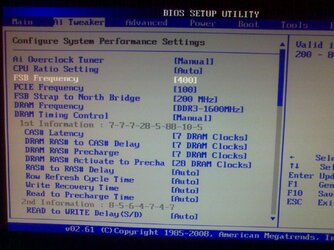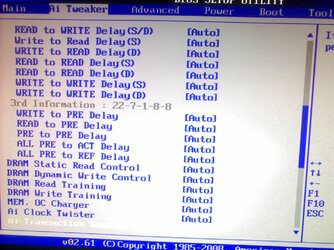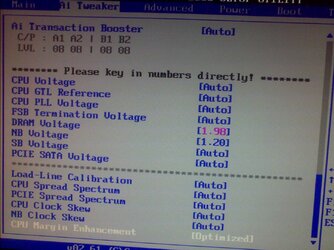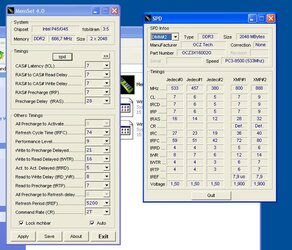Hi,
I am new to forum and also overclocking. I have bought a new pc with the following specs;
Asus P5QC
Intel Core 2 Quad 9400
OCZ XMP Intel Xtreme 2*2 GHZ (1600 MHZ)
Akasa 600 W (High Power)
Asus GTX 275
The problem is that mainboard does not support 1600 MHZ ram. I overclocked cpu to 3.2 Ghz (400*8) without problem, but couldnt succeed with the ram at 1600 Mhz. When I set the fsb to 400, ddr3 1600 Mhz option is enabled at bios. I then set the ram to 1600 Mhz with 7-7-7-24 latency and tried memtest but test had lots of errors (Windows had blue screen a couple times also, paged_fault in non paged area). I tried to raise the nb voltage to 1.34 but failed also, cant raise more not brave enough . There are lots of options in the board I am not familiar with so all other are at auto. Can you help me ? By the way memtest runs fine at default settings and bios is up to date. Thanks…
. There are lots of options in the board I am not familiar with so all other are at auto. Can you help me ? By the way memtest runs fine at default settings and bios is up to date. Thanks…
I am new to forum and also overclocking. I have bought a new pc with the following specs;
Asus P5QC
Intel Core 2 Quad 9400
OCZ XMP Intel Xtreme 2*2 GHZ (1600 MHZ)
Akasa 600 W (High Power)
Asus GTX 275
The problem is that mainboard does not support 1600 MHZ ram. I overclocked cpu to 3.2 Ghz (400*8) without problem, but couldnt succeed with the ram at 1600 Mhz. When I set the fsb to 400, ddr3 1600 Mhz option is enabled at bios. I then set the ram to 1600 Mhz with 7-7-7-24 latency and tried memtest but test had lots of errors (Windows had blue screen a couple times also, paged_fault in non paged area). I tried to raise the nb voltage to 1.34 but failed also, cant raise more not brave enough