- Joined
- Sep 23, 2009
- Location
- New Zealand
Hey all i seem to have problems trying to OC my parents Pc i got into bios and cant seem to find any oc options anyone know what the deal is specs are:
Acer F672CR Mobo
Socket 775LGA
SIS 672 Chipset
Intel E2140 Dual core cpu @1.6ghz
BIOS ID: R01-A4
i have a txt report from cpu-z if needed also some info from HWMonitor but unless needed wont waste space in thread anymore information needed just ask
Heres a few pics from bios page and everest cpuid



Any help on this would be awesome, cheers guys
Acer F672CR Mobo
Socket 775LGA
SIS 672 Chipset
Intel E2140 Dual core cpu @1.6ghz
BIOS ID: R01-A4
i have a txt report from cpu-z if needed also some info from HWMonitor but unless needed wont waste space in thread anymore information needed just ask
Heres a few pics from bios page and everest cpuid

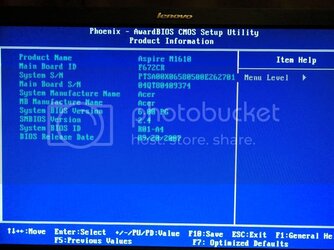
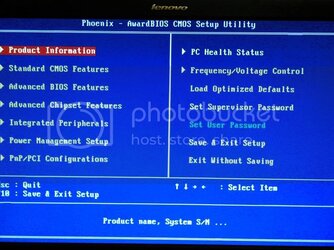
Any help on this would be awesome, cheers guys