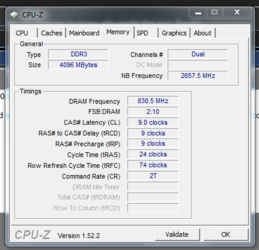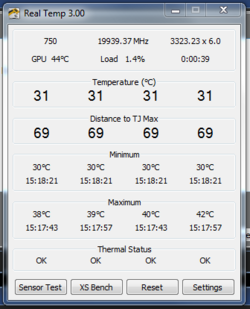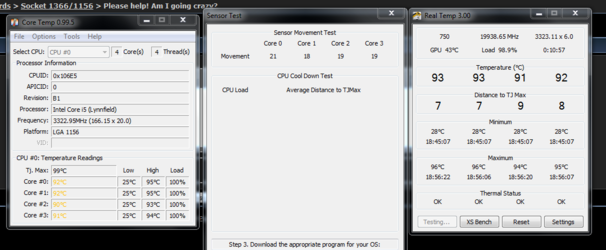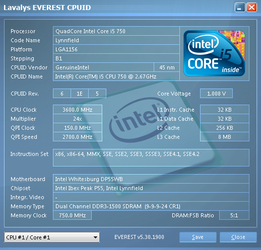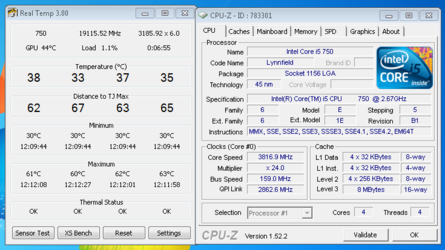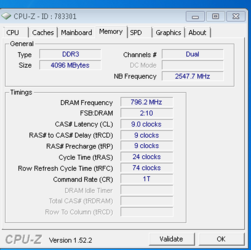Hey guys, this is my first post! so please pardon me if I forget to put all the information in this post. Here is the link for the CPU-Z. http://valid.canardpc.com/show_oc.php?id=777864
My problems are;
1. My Ram suppose to run at 1600mhz but cpu-z claims that I am at RAM Speed : 665.5 MHz (2:10) @ 4-9-9-24
2. Processor runs at Freq : 3194.17 MHz (133.09 * 24) but supposed to be 2.6. What is the highest I can go with the stock fan? Could you please include the specs I need to set my Mobo at? Thanks!
3. I did not touch any bios settings and I would really love to. Is there like a template that I can follow to set the necessary numbers?
Thank you all for reading this thread. Any help is appreciated.
Overclocking level = Noob (`_`)
Here are the links for my rig:
Ram
Mobo
CPU
Once again guys, I am using a stock fan. So please give me the numbers accordingly. But if you can recommend a cheap fan thatd be awesome too!!!
My problems are;
1. My Ram suppose to run at 1600mhz but cpu-z claims that I am at RAM Speed : 665.5 MHz (2:10) @ 4-9-9-24
2. Processor runs at Freq : 3194.17 MHz (133.09 * 24) but supposed to be 2.6. What is the highest I can go with the stock fan? Could you please include the specs I need to set my Mobo at? Thanks!
3. I did not touch any bios settings and I would really love to. Is there like a template that I can follow to set the necessary numbers?
Thank you all for reading this thread. Any help is appreciated.
Overclocking level = Noob (`_`)
Here are the links for my rig:
Ram
Mobo
CPU
Once again guys, I am using a stock fan. So please give me the numbers accordingly. But if you can recommend a cheap fan thatd be awesome too!!!