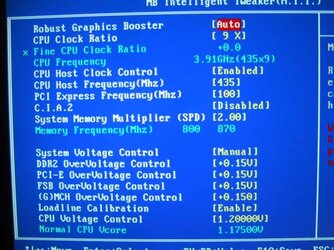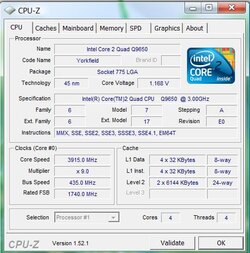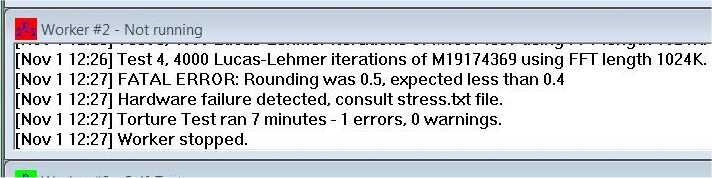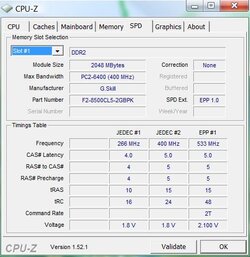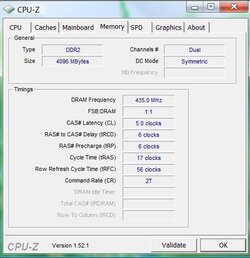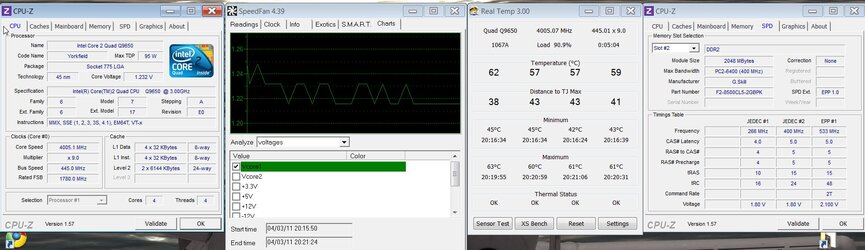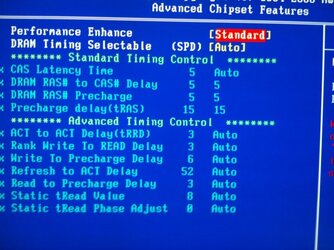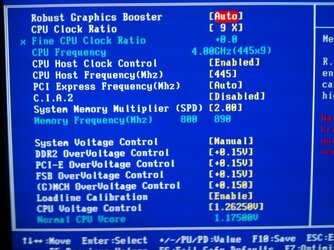I never inferred you were a noob. I have been a member at XS for 4+ years with 1k+ posts and never saw a mention about this (must have missed the thread). I dont have time to test it, otherwise, I certainly would. If what you mention is true, it should save people a lot of time and guessing at such things, including me. I just wanted proof like I do from everyone as a lot of times people come in spewing garbage with no supporting...well, anything.
But I am curious to which specific test this is associated with...Small, Large or Blend? If its all, how is that valid considering each test tests something significantly different than the other? For example, small FFT basically stresses ONLY the CPU. How would adding vNB to that help when nearly 0 memory is being tested? I guess I dont understand the association between the iterations and how they correlate with each voltage change.
(I dont want to get too into this in someone else's thread, so if I have further questions after this I will start another thread or PM you.

)