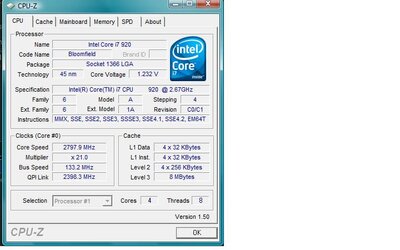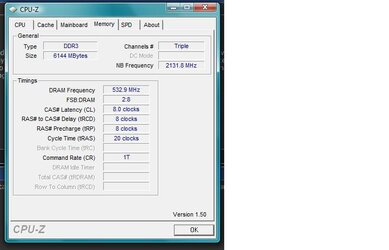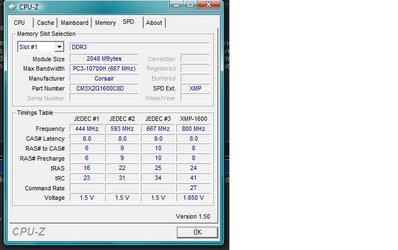- Joined
- Nov 27, 2009
Hey Guys,
New to the forums so please forgive if this question is misplaced.
I'm looking into beginning basic overclocks on my newish I7 PC (9 months old now). I am new to overclocking and this will be my first PC to overclock. I OC'd my graphics card (see below) using the Catalyst Control centers auto-tune feature. I simply want to OC my cpu and memory so that I can have improvements on frame rates within games and improved speed in statistical calculation (using mplus and SAS). I don't want to push the card to its limits and/or do anything that might compromise the life of the card drastically. Could anyone with the same MOBO help me do some basic OC's? I can exchange gchat or something if that would be a more appropriate place to discuss this.
PC:
Intel Core I7 920 2.66
Cooler Master Silent Pro 600w
Corsair Dominator 6gb Triple Channel
Western Digital Caviar 750gb
Vigor Monsoon III LT Dual 120mm
Gigabyte GA-EX58-UD3R
Radeon HD 4850 1gb 256-bit IceQ4
New to the forums so please forgive if this question is misplaced.
I'm looking into beginning basic overclocks on my newish I7 PC (9 months old now). I am new to overclocking and this will be my first PC to overclock. I OC'd my graphics card (see below) using the Catalyst Control centers auto-tune feature. I simply want to OC my cpu and memory so that I can have improvements on frame rates within games and improved speed in statistical calculation (using mplus and SAS). I don't want to push the card to its limits and/or do anything that might compromise the life of the card drastically. Could anyone with the same MOBO help me do some basic OC's? I can exchange gchat or something if that would be a more appropriate place to discuss this.
PC:
Intel Core I7 920 2.66
Cooler Master Silent Pro 600w
Corsair Dominator 6gb Triple Channel
Western Digital Caviar 750gb
Vigor Monsoon III LT Dual 120mm
Gigabyte GA-EX58-UD3R
Radeon HD 4850 1gb 256-bit IceQ4