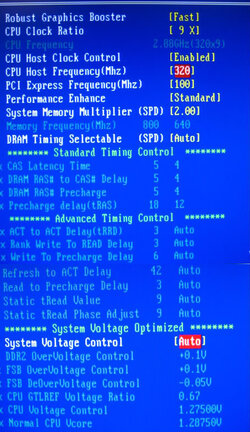I have a Gigabyte GA-G31M-ES2L board and C2Q Q8200 processor. I manage to overclock the processor from stock 2.33Ghz to 2.6GHz and that's it.
Why? I find it strange that I have to raise my PCI-E Frequency in order to overclock. Currently, my PCI-E frequency is at 110 (I read that recommended is <112) and I couldn't move past 2.6GHz without raising the PCI-E Frequency further. Raising voltages do not help at all. So is this the furthest I can go?
I'm puzzled why do some people said this is a good budget board for overclocking and claimed they can go as far as 3GHz+ when they have to raise PCI-E frequency as well. Sure, you can put PCI-E Frequency to auto and overclock to 3GHz but you also risk damaging your parts since the PCI-E frequency will hit past the recommended 112.
Why? I find it strange that I have to raise my PCI-E Frequency in order to overclock. Currently, my PCI-E frequency is at 110 (I read that recommended is <112) and I couldn't move past 2.6GHz without raising the PCI-E Frequency further. Raising voltages do not help at all. So is this the furthest I can go?
I'm puzzled why do some people said this is a good budget board for overclocking and claimed they can go as far as 3GHz+ when they have to raise PCI-E frequency as well. Sure, you can put PCI-E Frequency to auto and overclock to 3GHz but you also risk damaging your parts since the PCI-E frequency will hit past the recommended 112.