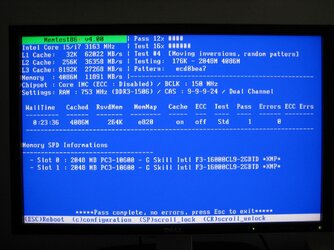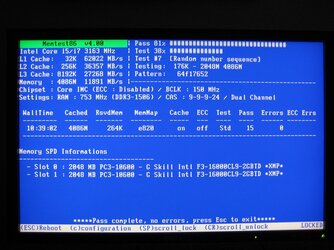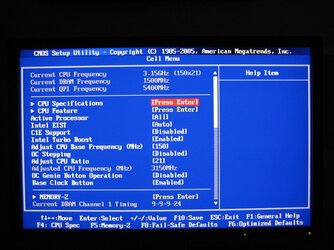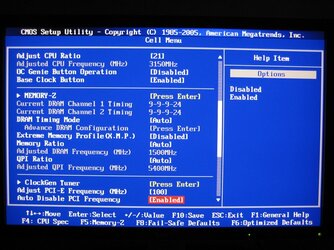- Joined
- May 2, 2007
Hello All,
I have the MSI P55-GD80. Great board. I also have the OCZ Vertex Series 60GB SSD drive. I also have the ATI 5870 with their Win 7 64-bit driver.
I keep getting corruptions of one sort or another. Since I have built this rig back in late Octoboer, I have had to reinstall Win 7 4 or 5 times now due ot these corruptions.
I am not sure if it is the Mobo or the SSD drive. When i installed the core i7 860 on the Mobo, my anti-static gloves (which I will never use again) snagged on a couple of the pins sitting in the 1156 socket prior to me placing the proc in there.
At this point, I want something robust, like a Gigabyte motherboard.
Should I just buy the GA-P55-UD3R (or a different one?) and replace the MSI? I do low-level overclocking, nothing serious.
Thanks in advance!
I have the MSI P55-GD80. Great board. I also have the OCZ Vertex Series 60GB SSD drive. I also have the ATI 5870 with their Win 7 64-bit driver.
I keep getting corruptions of one sort or another. Since I have built this rig back in late Octoboer, I have had to reinstall Win 7 4 or 5 times now due ot these corruptions.
I am not sure if it is the Mobo or the SSD drive. When i installed the core i7 860 on the Mobo, my anti-static gloves (which I will never use again) snagged on a couple of the pins sitting in the 1156 socket prior to me placing the proc in there.
At this point, I want something robust, like a Gigabyte motherboard.
Should I just buy the GA-P55-UD3R (or a different one?) and replace the MSI? I do low-level overclocking, nothing serious.
Thanks in advance!