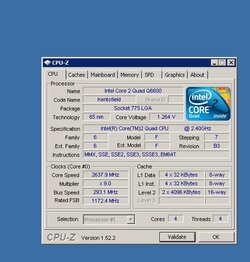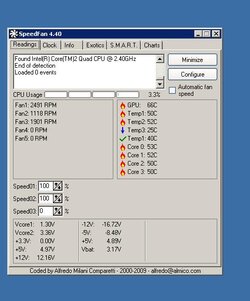- Joined
- Dec 16, 2009
Hey,
Im trying to get my CPU overclocked using this motherboard and it has the option of "AI Overclocking". So i managed to get it up to 10% with my Q6600.
Basically gone from 2.4GHz to 2.64Ghz. But for some reason when i hit 15% i get this continuous alarm in the tower going off and 15% does not let me load the OS - i have to press F1 to continue but with default settings.
But many have reported i should be able to get 3Ghz some have shown me theirs up to 3.5Ghz. I can't figure out what the alarm noise is telling me...
I should add im slightly new to this so i ain't touched voltages unless a pro has told me how to do it.
See image for 10% OC current. Hope you can help me reach the 3Ghz mark.
Im trying to get my CPU overclocked using this motherboard and it has the option of "AI Overclocking". So i managed to get it up to 10% with my Q6600.
Basically gone from 2.4GHz to 2.64Ghz. But for some reason when i hit 15% i get this continuous alarm in the tower going off and 15% does not let me load the OS - i have to press F1 to continue but with default settings.
But many have reported i should be able to get 3Ghz some have shown me theirs up to 3.5Ghz. I can't figure out what the alarm noise is telling me...
I should add im slightly new to this so i ain't touched voltages unless a pro has told me how to do it.
See image for 10% OC current. Hope you can help me reach the 3Ghz mark.