- Joined
- Oct 21, 2009
- Location
- West Chester PA
Hey everyone...
so i upgraded my ram and motherboard and now want to start gettin my overclock on...
anyone know of any good instructables for overclocking a MSI X48C Platinum?
i feel like ive got the power, and ive got the ram, got the cooling, and got the core...
'preciate it

so i upgraded my ram and motherboard and now want to start gettin my overclock on...
anyone know of any good instructables for overclocking a MSI X48C Platinum?
i feel like ive got the power, and ive got the ram, got the cooling, and got the core...
'preciate it