- Joined
- Jul 22, 2002
- Location
- USMC.. OoRah!!
Hey there guys. I have the Perfect Storm Modules. Heres the deal. When I go into my BIOS and enable the XMP profile to get them to run at DDR3 2000, they work flawlessly. I memtested them at this speed and they passed with no problems. Windows boots, Primes no issues. (CPU was at 143x21 = 3.03Ghz)
When I go to overlock my i7, I just set the bclk to 200, cpu multi to 20x for a perfect 4Ghz. Now I leave the XMP profile enabled for DDR3 2000 (yes I made sure the DRAM Freq was that). I reboot and now instead of detecting 6GB, its only reading 2GB...

Now I reboot, I disable the XMP profile. I set all the timings manually to 8-8-8-21, manually change the volts to 1.65v and make sure the target DRAM Freq is still 2000Mhz. (this is with the CPU at 200x20 = 4.0Ghz) I reboot and.... nothing. Won't even POST.
So how is it that it can POST, memtest, and Prime with the XMP Profile enabled at 2000Mhz, but when I disable the XMP profile and set everything manually, it refuses to POST?
Help please? I want to be able to run 4.0Ghz with DDR3 2000!
When I go to overlock my i7, I just set the bclk to 200, cpu multi to 20x for a perfect 4Ghz. Now I leave the XMP profile enabled for DDR3 2000 (yes I made sure the DRAM Freq was that). I reboot and now instead of detecting 6GB, its only reading 2GB...


Now I reboot, I disable the XMP profile. I set all the timings manually to 8-8-8-21, manually change the volts to 1.65v and make sure the target DRAM Freq is still 2000Mhz. (this is with the CPU at 200x20 = 4.0Ghz) I reboot and.... nothing. Won't even POST.

So how is it that it can POST, memtest, and Prime with the XMP Profile enabled at 2000Mhz, but when I disable the XMP profile and set everything manually, it refuses to POST?
Help please? I want to be able to run 4.0Ghz with DDR3 2000!