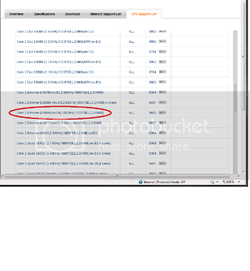Hi,
I have been using this MB for for a couple of years with OCed E4500 and recently decided to upgrade to QX9650. After upgrading BIOS to 1001 I replaced the CPU with the stock Intel fan. My memory is two sticks of OCZ2P800R22GK (1GB, DDR2-800). That system wouldn't boot (no post). I removed all peripherals except LCD and keyboard, left only one memory stick, cleared CMOS, rebooted many times but cannot get it to boot (no beep, no BIOS screen). Curiously, if I remove all memory it starts beeping as expected but of course I can't run BIOS without memory. So I wonder if it is a memory compat issue. Has anyone had a similar problem with this MB or memory? Any help would be greatly appreciated.
Cheers
I have been using this MB for for a couple of years with OCed E4500 and recently decided to upgrade to QX9650. After upgrading BIOS to 1001 I replaced the CPU with the stock Intel fan. My memory is two sticks of OCZ2P800R22GK (1GB, DDR2-800). That system wouldn't boot (no post). I removed all peripherals except LCD and keyboard, left only one memory stick, cleared CMOS, rebooted many times but cannot get it to boot (no beep, no BIOS screen). Curiously, if I remove all memory it starts beeping as expected but of course I can't run BIOS without memory. So I wonder if it is a memory compat issue. Has anyone had a similar problem with this MB or memory? Any help would be greatly appreciated.
Cheers
 lol
lol