- Joined
- Jun 18, 2009
- Location
- BC, Canada
I have a strange problem with the RAM in my computer... I have 6GB of OCZ Gold DDR3 memory equipped in the proper slots, but my bios only recognizes 4GB of the 6GB.. Also Windows 7 only recognized 4GB.. HOWEVER, When I ran CPU-Z it saw all 3 sticks of RAM and was able to give accurate information on all 3 sticks, claiming I had 6GB installed... Now i've heard people complaining that their RAM doesn't show up whatsoever, but why would CPU-Z find my RAM but nothing else can? Anyone have any ideas as to what could be wrong? 

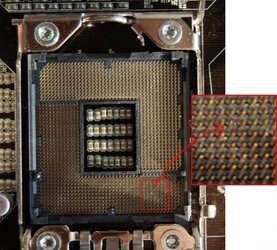
 ... Thinking back to when I first put the CPU in, I thought i noticed a few odd pins but I didn't think twice about it... grrr!
... Thinking back to when I first put the CPU in, I thought i noticed a few odd pins but I didn't think twice about it... grrr!