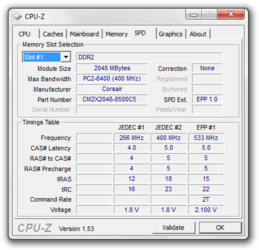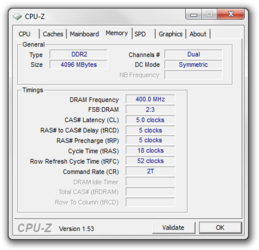- Joined
- Jan 5, 2010
- Location
- NZ
Hi guys,
I'm having some problems getting my RAM to work at the rated speed; It's PC-8500 (1066mhz) yet shows up in CPU-Z as PC-6400 (800mhz).
Apparently I'm supposed to overclock to get the proper speeds (according to motherboard documentation), but I've got no idea how to achieve that. I'm familiar with the BIOS so following instructions is within my skillset
My specs are:
-GIGABYTE G31M-ES2L rev. 1.0
-2x2GB DDR2 Corsair XMS2 PC-8500 5-5-5-15
-Intel E7500 Core 2 Duo @ 2.93ghz
-GeForce GT240 512mb
Any and all help would be much appreciated you guys
I'm having some problems getting my RAM to work at the rated speed; It's PC-8500 (1066mhz) yet shows up in CPU-Z as PC-6400 (800mhz).
Apparently I'm supposed to overclock to get the proper speeds (according to motherboard documentation), but I've got no idea how to achieve that. I'm familiar with the BIOS so following instructions is within my skillset
My specs are:
-GIGABYTE G31M-ES2L rev. 1.0
-2x2GB DDR2 Corsair XMS2 PC-8500 5-5-5-15
-Intel E7500 Core 2 Duo @ 2.93ghz
-GeForce GT240 512mb
Any and all help would be much appreciated you guys

Attachments
Last edited: