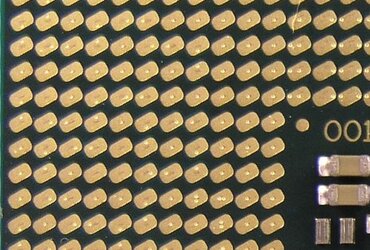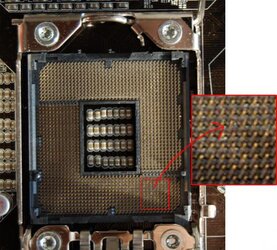Last week I replaced my heat sink and fan on my CPU with a better kit and also installed a bolt-thru kit.
Now a couple days later, I noticed in my system properties that Windows 7 64bit was seeing 6GB but only using 4GB -- this was not the case before I changed the heat sink and fan. I also checked in CPU-Z and it says it is seeing 6GB of memory (3x 2GB sticks) and that the setting for channel is Triple.
I looked at my msconfig and under boot, then advanced settings, both Max Memory and Processors are not checked. Step 1, done.
Next, I went and checked my DRAM voltage. My memory is supposed to run at 1.65V and it was at 1.66V in the BIOS, so I set it down to 1.64V -- still had the problem. I even tried 1.50V and 1.60V and the problem still remained. Step 2, done.
Finally, I pulled out all 3 DIMMs and tried each one individually in each one of the slots. Basically from left to right I have a white slot, blue slot, white slot, white slot (the white slots are for the triple channel setting). All three of my DIMMs would not post or boot to Windows when tried in the first white slot but each one worked perfectly in the last 2 white slots.
So this is the issue, basically 2 options, either my 1st white DIMM slot is dead or it has to do with the CPU. I read a few places that sometimes the 6GB (4GB usable) issue results from too much or too little contact from heat sink to CPU, or just a bad set when placing the heat sink on the CPU, or a bent pin on something (i am guessing the motherboard socket, but I guess it could be on the CPU as well).
So I just wanted to get some input on other things I could try or which of the two above seems right. Bottom line, I just kind of want to know:
1) Could a bent pin be causing this?
2) Could resetting the CPU and heat sink be a solution?
3) Anything else I could check out?
Thanks, I really appreciate any help you might be able to give me!
Also I read another post here that was similar to this question of mine. If you think it is the pins that might be bent, on what component would they be bent on, the motherboard or the CPU?
Now a couple days later, I noticed in my system properties that Windows 7 64bit was seeing 6GB but only using 4GB -- this was not the case before I changed the heat sink and fan. I also checked in CPU-Z and it says it is seeing 6GB of memory (3x 2GB sticks) and that the setting for channel is Triple.
I looked at my msconfig and under boot, then advanced settings, both Max Memory and Processors are not checked. Step 1, done.
Next, I went and checked my DRAM voltage. My memory is supposed to run at 1.65V and it was at 1.66V in the BIOS, so I set it down to 1.64V -- still had the problem. I even tried 1.50V and 1.60V and the problem still remained. Step 2, done.
Finally, I pulled out all 3 DIMMs and tried each one individually in each one of the slots. Basically from left to right I have a white slot, blue slot, white slot, white slot (the white slots are for the triple channel setting). All three of my DIMMs would not post or boot to Windows when tried in the first white slot but each one worked perfectly in the last 2 white slots.
So this is the issue, basically 2 options, either my 1st white DIMM slot is dead or it has to do with the CPU. I read a few places that sometimes the 6GB (4GB usable) issue results from too much or too little contact from heat sink to CPU, or just a bad set when placing the heat sink on the CPU, or a bent pin on something (i am guessing the motherboard socket, but I guess it could be on the CPU as well).
So I just wanted to get some input on other things I could try or which of the two above seems right. Bottom line, I just kind of want to know:
1) Could a bent pin be causing this?
2) Could resetting the CPU and heat sink be a solution?
3) Anything else I could check out?
Thanks, I really appreciate any help you might be able to give me!
Also I read another post here that was similar to this question of mine. If you think it is the pins that might be bent, on what component would they be bent on, the motherboard or the CPU?