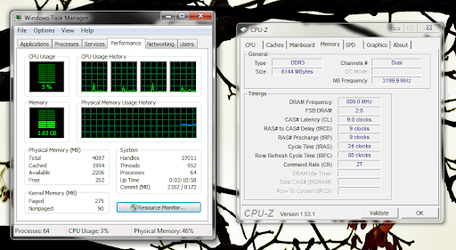-
Welcome to Overclockers Forums! Join us to reply in threads, receive reduced ads, and to customize your site experience!
You are using an out of date browser. It may not display this or other websites correctly.
You should upgrade or use an alternative browser.
You should upgrade or use an alternative browser.
Only 4/6gb of 8gb showing.
- Thread starter dgb303
- Start date
- Joined
- Jan 24, 2006
- Location
- Colorado
I saw an option on a motherboard once called "memory remap" I had to enable that for a system I was building to see more than 4GB. Software or BIOS. Take an eyeball at that, or do a quick Google search for your motherboard and > 4 GB ram
- Joined
- Nov 3, 2008
It's only reading it as Dual Channel. What slots do you have the sticks in?
Edit: Just realized you were on 1156. Try using 1 stick, and testing each slot. Then try 1 stick at a time in the #1 slot, to make sure all the slots, and each stick is functioning properly... then trouble shoot from there.
I also think you might have a tough time trying to get 4 DIMMs to run at 2000mhz (per your sig... if that's the system in question)
Edit: Just realized you were on 1156. Try using 1 stick, and testing each slot. Then try 1 stick at a time in the #1 slot, to make sure all the slots, and each stick is functioning properly... then trouble shoot from there.
I also think you might have a tough time trying to get 4 DIMMs to run at 2000mhz (per your sig... if that's the system in question)
Last edited:
I was experiencing the exact same problem with my new rig. However I got it sorted by changing the vdimm from "auto" to 1.65 which is what my ram use. I thought it would work using the "auto" setting but I was obviously wrong.
It helped me with my problem, hope it can for you as well.
It helped me with my problem, hope it can for you as well.
- Thread Starter
- #6
I saw an option on a motherboard once called "memory remap" I had to enable that for a system I was building to see more than 4GB. Software or BIOS. Take an eyeball at that, or do a quick Google search for your motherboard and > 4 GB ram
That's a really good thought but it didnt work.

I did however find that other people were having the same issue and by re-seating the CPU it can cause the 8GB to show up properly, WEIRD! So I'll give that a go tomorrow when I have some time, if not it's back to the drawing board!
- Joined
- Nov 3, 2008
That's a really good thought but it didnt work.
I did however find that other people were having the same issue and by re-seating the CPU it can cause the 8GB to show up properly, WEIRD! So I'll give that a go tomorrow when I have some time, if not it's back to the drawing board!
Try testing the RAM sticks and slots like I suggested, first. No need to pull the CPU if you don't have too.
I'm guessing you have 1 bad stick or 1 bad slot
- Thread Starter
- #9
Try testing the RAM sticks and slots like I suggested, first. No need to pull the CPU if you don't have too.
I'm guessing you have 1 bad stick or 1 bad slot
Yeah I'm going to give that a go tonight before spending the time to yank out my cpu.
I'm pretty confident you're right about a bad stick.
Did you buy it as an 8gb set, or 2 4gb sets? Hopefully not an 8gb set, as you might have to return all of them for an RMA on 1 stick.
What I've found is that if it's a bad stick, vista/7 will still see it, but report only a set amount as usable. If you're running it in dual channel, it will most times, if not all say "4GB usable" but certain software will show the ram that is there and functional but not usable. This is beacuse in a dual channel configuration, both sides of the channel must be usable in order to use either side. you can set it up as dual channel and get 6GB, you can set it up in tri-channel and do it, or even single channel, but you'd have to carefully place the bad stick, but that's pointless since it's bad anyway. My guess is the stick is bad, and on occasion it starts up in single/tri-channel, but when it can't do this, it takes the two that DO work and puts them in dual channel.
Depressing - this is the exact reason why I've yet to go past XP 32-bit and 2GB of RAM lol
Eh? It showing as 4-6 suggests an alternative issue, if it was an issue with xp ram limits it should show as 3.36 or something of the like.
Similar threads
- Replies
- 9
- Views
- 183