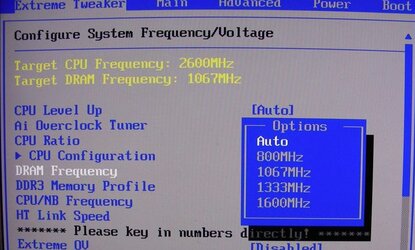- Joined
- Feb 13, 2010
http://www.tomshardware.com/forum/257085-29-platinum-asus-crosshair-formula
That is the link for my problem at Tomshardware, but I am not getting any help there, and didn't feel like retyping it.
You can answer here, or there and I'll get the response.
I have no clue whats going on
That is the link for my problem at Tomshardware, but I am not getting any help there, and didn't feel like retyping it.
You can answer here, or there and I'll get the response.
I have no clue whats going on