- Joined
- May 29, 2009
Okay..here is my problem. I have two sticks of DDR2 800 mhz (one with 6-6-6-18 timing, another with 5-5-5-15) rams with different timings. now im having some stability problems.
When running in dual channel mode, my mobo sets them automatically to-

The separate timings of my rams are-
ram-1 with 6-6-6-18, 800mhz

ram-2 with 5-5-5-15, 800mhz

please note that its causing some stability problem, and also has set my bus freq to 667mhz.
now what my common sense tells me is to run it in 6-6-6-18 in the standard timing section, and set 3-3-6-52-3-5 in the advanced timing, and set the mem freq to 800mhz manually(by changing the mem freq multiplier) in order to get better stability.and also what should i do with the last thing- "static tREAD phase adjust" i cant set it to zero, lowest i can get to is 1 while running in dual channel.
What do u think?
When running in dual channel mode, my mobo sets them automatically to-
The separate timings of my rams are-
ram-1 with 6-6-6-18, 800mhz
ram-2 with 5-5-5-15, 800mhz
please note that its causing some stability problem, and also has set my bus freq to 667mhz.
now what my common sense tells me is to run it in 6-6-6-18 in the standard timing section, and set 3-3-6-52-3-5 in the advanced timing, and set the mem freq to 800mhz manually(by changing the mem freq multiplier) in order to get better stability.and also what should i do with the last thing- "static tREAD phase adjust" i cant set it to zero, lowest i can get to is 1 while running in dual channel.
What do u think?
Last edited: