- Joined
- Feb 26, 2010
My mainboard is an Asrock P45DE with 4 x 1Gb sticks of Geil Black Dragon PC2-6400 800MHz CAS4 fitted, and I was wondering if anyone
would be kind enough to help me with the settings on my mobo to get the RAM running at it's proper timings of 4-4-4-12 ?
(I've never had to go tinkering with the manual settings for RAM before - so please excuse my dumbness )
)
From reading a few product reviews on the net it seems to be normal for this particular RAM to default to settings of 800Mhz, 5-5-5-15 at 1.8v
- which is what happened on my mobo.
The RAM is running at 800Mhz, and I have upped the voltage to 2.0v (as per Geil specs for CAS4 RAM) but haven't got a clue which settings to change to 4-4-4-12.
This is what the memory settings screen looks like in the Bios on my mobo
 (not taken from my actual pc)
(not taken from my actual pc)
Which settings do I need to change to what value?
Thank you in advance for any help that you can offer.
would be kind enough to help me with the settings on my mobo to get the RAM running at it's proper timings of 4-4-4-12 ?
(I've never had to go tinkering with the manual settings for RAM before - so please excuse my dumbness
From reading a few product reviews on the net it seems to be normal for this particular RAM to default to settings of 800Mhz, 5-5-5-15 at 1.8v
- which is what happened on my mobo.
The RAM is running at 800Mhz, and I have upped the voltage to 2.0v (as per Geil specs for CAS4 RAM) but haven't got a clue which settings to change to 4-4-4-12.
This is what the memory settings screen looks like in the Bios on my mobo
 (not taken from my actual pc)
(not taken from my actual pc)Which settings do I need to change to what value?
Thank you in advance for any help that you can offer.
Last edited:
