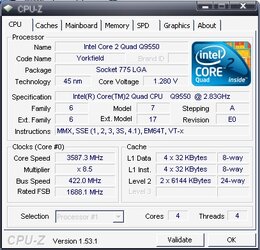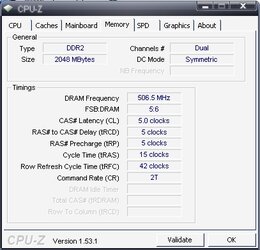- Joined
- Feb 5, 2010
- Location
- New Jersey
Is it possible that my OCZ ddr2 800 is at limit and that's why i cant overclock my pc more than 3.6ghz? when i increased my fsb 1668 my memory speed went automatically to 1014 mhz. i tried to raise the fsb more but got instability. do you guys think my ram is the limit here?
 to OC Forums
to OC Forums