- Joined
- Feb 15, 2010
- Location
- Southern Texas
Ok, I just built this computer about two weeks ago. Every couple of days I'm having an issue where all of the sudden, one of my sticks of ram disappears from windows (though not from CPUID):

And according to CPUID, all three dimms are full:

To resolve this issue, I open up the case, remove all of the sticks of ram, and reinstall them. Then I turn on the computer, and windows and everything recognizes them just fine for a day or so. I have no idea whether this is a ram, or mobo issue. When windows see's all 3 sticks (totaling 6GBs), and I run HyperPI on 32m and Prime95, it stress' it just fine with no problems.
Then all of the sudden, out of nowhere, I turn on the computer, and windows only "see's" 4GBs, while CPUID see's all 6!
This is starting to drive me bat s*** insane... Does anyone have any idea what's going on here, or how to diagnose further?
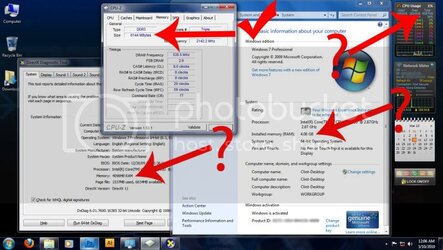
And according to CPUID, all three dimms are full:
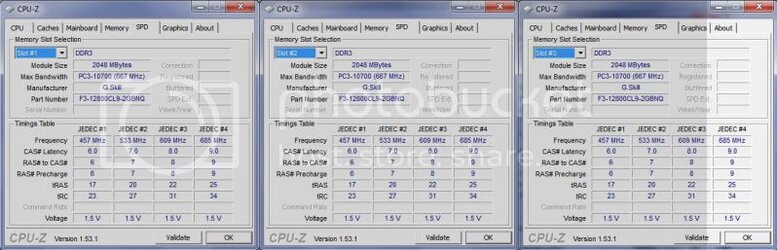
To resolve this issue, I open up the case, remove all of the sticks of ram, and reinstall them. Then I turn on the computer, and windows and everything recognizes them just fine for a day or so. I have no idea whether this is a ram, or mobo issue. When windows see's all 3 sticks (totaling 6GBs), and I run HyperPI on 32m and Prime95, it stress' it just fine with no problems.
Then all of the sudden, out of nowhere, I turn on the computer, and windows only "see's" 4GBs, while CPUID see's all 6!
This is starting to drive me bat s*** insane... Does anyone have any idea what's going on here, or how to diagnose further?