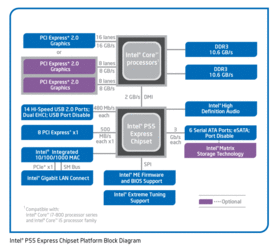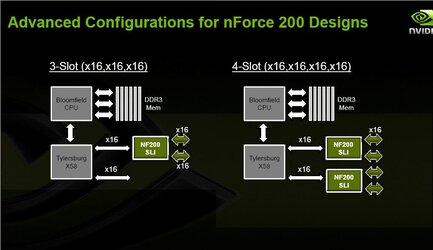- Joined
- Mar 30, 2010
I made a thread about building my first PC here I pretty much have everything in order but I want to know more about motherboards.
As you can see, the one I initially had was for Core2Quad, 775 CPU. It was suggested I upgrade to i5 and DDR3, and it turns out it didn't cost much more to do so. So right now I have this mobo:
http://www.newegg.ca/Product/Product.aspx?Item=N82E16813128425
My main trouble is with the PCI express slots for GPUs. I want to eventually get two of the HD 5770's I plan on getting (Xfire), but I'm not sure what the whole deal is with PCI express slots. I can put two in that mobo, but I guess they both run at x8 instead having one at x16. I don't understand how that makes a difference. Also, there are other mobos I've been looking at like this:
http://www.newegg.ca/Product/Product.aspx?Item=N82E16813130239
just says it has two PCI express slots but mentions nothing of x16 or x8 etc.
Any clarifications and suggestions would be greatly appreciated.
As you can see, the one I initially had was for Core2Quad, 775 CPU. It was suggested I upgrade to i5 and DDR3, and it turns out it didn't cost much more to do so. So right now I have this mobo:
http://www.newegg.ca/Product/Product.aspx?Item=N82E16813128425
My main trouble is with the PCI express slots for GPUs. I want to eventually get two of the HD 5770's I plan on getting (Xfire), but I'm not sure what the whole deal is with PCI express slots. I can put two in that mobo, but I guess they both run at x8 instead having one at x16. I don't understand how that makes a difference. Also, there are other mobos I've been looking at like this:
http://www.newegg.ca/Product/Product.aspx?Item=N82E16813130239
just says it has two PCI express slots but mentions nothing of x16 or x8 etc.
Any clarifications and suggestions would be greatly appreciated.