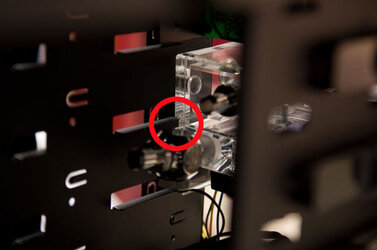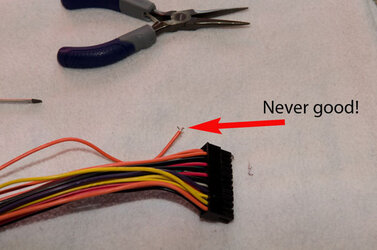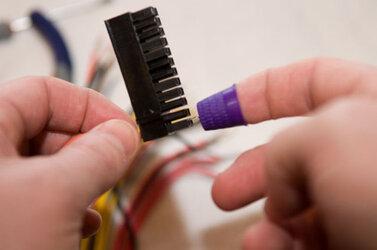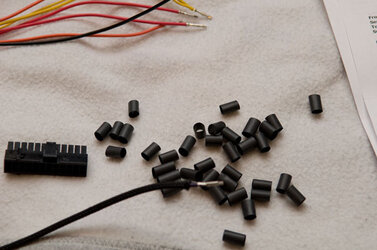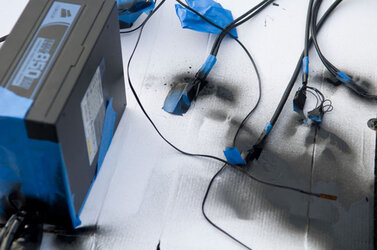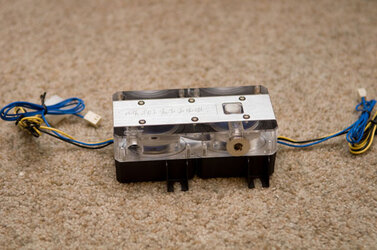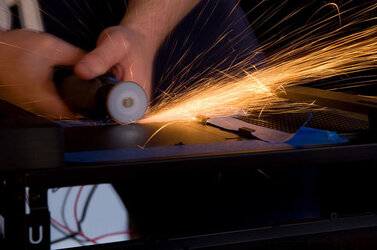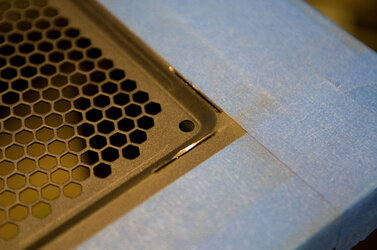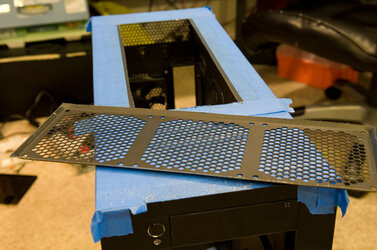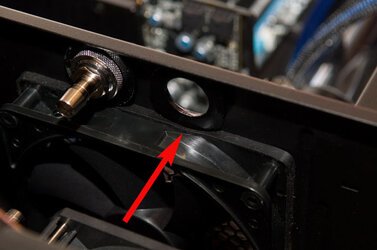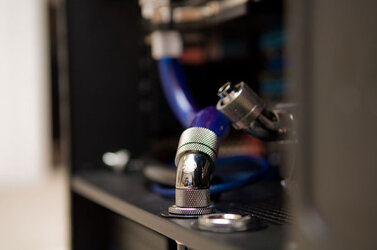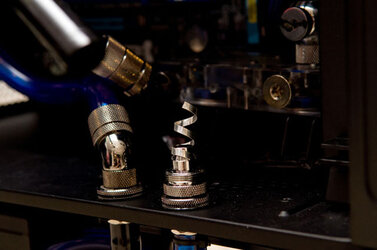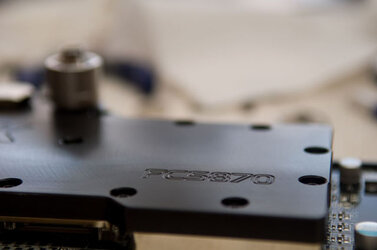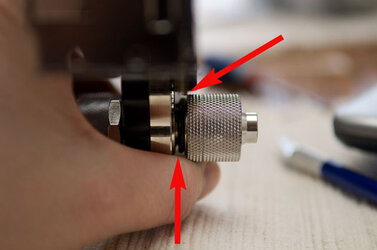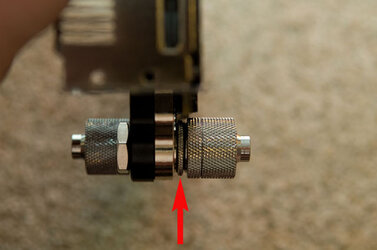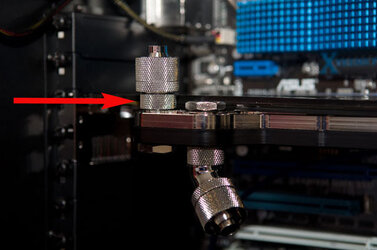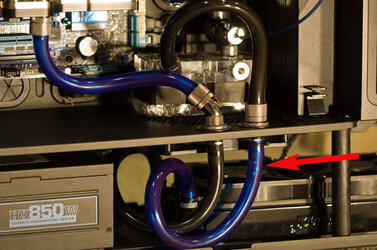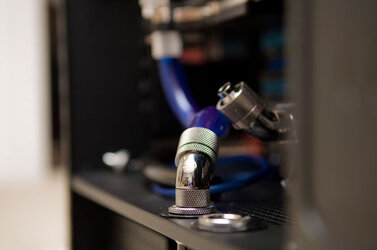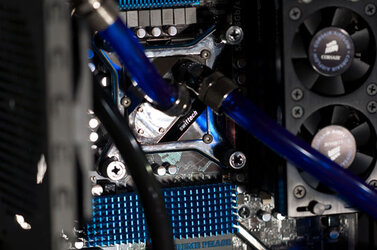As promised, an impending wall of text and pics of my first WC build...comments, critiques welcome.
First, the rig.
Thread references :
WC / product sites used/referenced :
Last but not least, the final water cooling setup :
Bitspower fitted! [3/8"ID 5/8"OD] :
First, the rig.
- Corsair 800d case
- Interl i7 920 cpu
- Asus P6X58D Premium motherboard
- Sapphire Radeon 5870 video card
- Corsair 850HX power supply
- 12GB Corsair Dominator ddr3 1600 memory
- Corsair CMXAF2 memory fan
- WD Raptor 150GB HD
- Seagate Barracuda 500GB HD
Thread references :
- Noeru's Blood project
- Closetredneck's Osiris project
- Mr. Armageddon's project
- MCP's B10 mod
- Bit-tech forum
WC / product sites used/referenced :
- Skinnee Labs
- Jab-Tech
- Petra's Tech Shop
- Sidewinder Computers
- Performance PCs
- Frozen CPU
- McMaster-Carr
- Digi-Key
- Million Dollar PC sleeving
Last but not least, the final water cooling setup :
- Thermochill PA120.3
- Swiftech MCR 220
- EK 5870 gpu waterblock
- Swiftech Apogee XT cpu waterblock
- Lamptron FC-5 fan controller
- Bistpower Mesh Radguard 360
- Danger Den Aluminum fillport [blue]
- Scythe Gentle Typhoon 1450s [x 6]
- Yate Loon 140mm Medium
- Swiftech MCP 355 pumps [x2]
- HeatKiller dual DDC acrylic pump top
- iandh StealthRes 225ml
- Gel-Stuff Vibration Absorbtion block [4"x4"]
- iandh Silver Killcoil
- PT Nuke biocide
- Primochill 3/8"ID 5/8"OD black tubing [5']
- Primochill 3/8"ID 5/8"OD blue tubing [10']
- DEMCi Magnetic 120mm filter
- MDPC-x sleeve kit
- MDPC-x Grand Bleu sleeving
Bitspower fitted! [3/8"ID 5/8"OD] :
- http://www.sidewindercomputers.com/bibpg1sishti.htmlBitspower TMB fitting [x2
- Bitspower G3/8 to G1/4 adapter [x2]
- Bitspower compression fitting [x5]
- Bitspower dual-rotary 45 degree compression fittings [x5]
- Bitspower 90-degree barb fitting
- Bitspower low profile stop fitting
- Bitspower temp sensor
- Bitspower male to male fitting [x3]
- Bitspower stubby fitting [x2]
- Bitspower barb fitting [x3]
- Bitspower extender [x2]