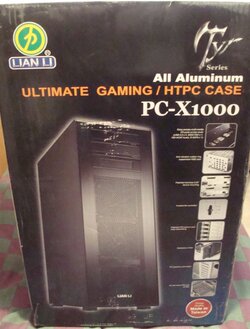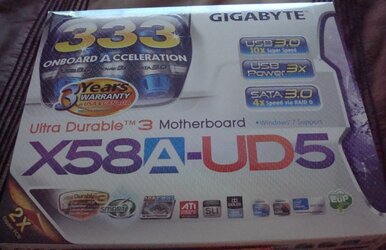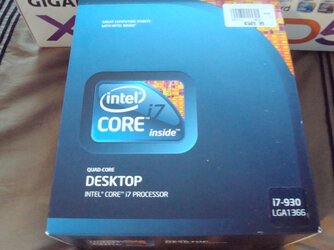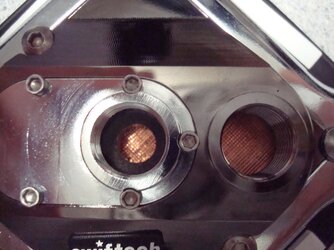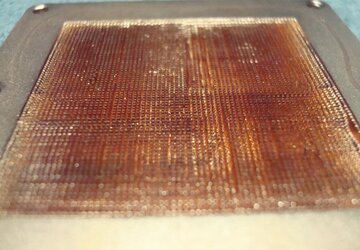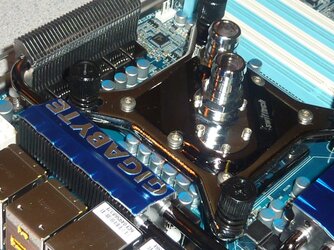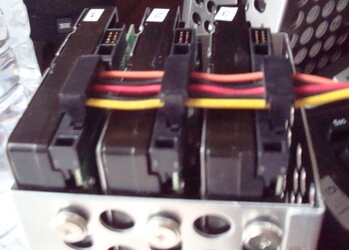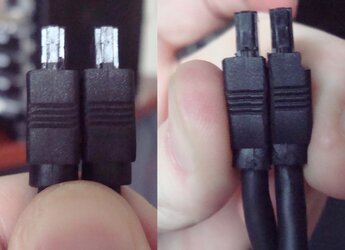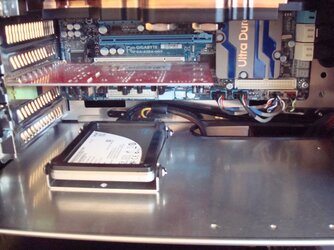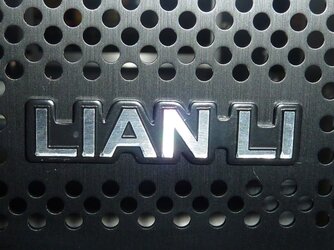- Joined
- Apr 25, 2002
- Location
- Austin, Texas
Hey all, just wanted to show off a simple watercooling project I completed this past weekend. I Upgraded to a Core i7 and at the same time got a new case, so along with it I had to redo my watercooling. My previous two watercooled cases were a Lian Li A77 and a G70 before that. Both were single loop with a Thermochill 120.3, EK Tube Res, MCP655, and varying CPU/GPU waterblocks. The new setup will be dual independent loops. The new setup is pretty tight in the Lian Li X1000, as it's not exactly made for watercooling. With the 140mm fans, seperated cooling zones, and generally space efficient nature, this is probably one of the best cases for air cooling, but I wanted to watercool it anyway. I also wont be using any dyes in this project, firstly for a modding theme I will be doing later, but lastly because of some nastiness I found in my old waterblock (I'll show some pictures in another thread.)
The new watercooling components:
-XSPC Dual Laing DDC BayRes
-2x MCP355
-Black Ice 140.2 (cpu loop)
-Swiftech Apogee XT
-Black Ice 140.1 (gpu loop)
The new computer parts:
Lian Li X1000
Gigabyte X58A-UD5 (Socket 1366)
Intel Core i7-930 (2.8 GHz)
G.Skill DDR3-1600 3x2GB
The carried over parts:
EVGA GTX 260 w/ EK Full Cover Waterblock (soon to be upgraded to GTX 470 hopefully)
bluegears bEnspirer Sound Card
Intel G2 80GB SSD
Samsung 1.5TB HDD x 3
WD Cavier Black 1TB x 3
Antec Signature 850Watt PSU
Component pictures are below, assembly pictures with comments are after!
The new watercooling components:
-XSPC Dual Laing DDC BayRes
-2x MCP355
-Black Ice 140.2 (cpu loop)
-Swiftech Apogee XT
-Black Ice 140.1 (gpu loop)
The new computer parts:
Lian Li X1000
Gigabyte X58A-UD5 (Socket 1366)
Intel Core i7-930 (2.8 GHz)
G.Skill DDR3-1600 3x2GB
The carried over parts:
EVGA GTX 260 w/ EK Full Cover Waterblock (soon to be upgraded to GTX 470 hopefully)
bluegears bEnspirer Sound Card
Intel G2 80GB SSD
Samsung 1.5TB HDD x 3
WD Cavier Black 1TB x 3
Antec Signature 850Watt PSU
Component pictures are below, assembly pictures with comments are after!