Hi,
I've been trying to get this cpu to be stable at 4.2GHz. My computer specs:
G.SKILL F3-12800CL9T-6GBNQ 6GB DDR3
Noctua NH-D14
Intel Core i7 920 D0 Stepping
Gigabyte X58A-UD3R
anything I should do to make this stable? CPUZ says my Vcore is 1.312V and my temp never goes over 75 degrees when doing prime95 tests but it always crashes (BSOD) after an hour or so.
My BIOS settings:
I've been trying to get this cpu to be stable at 4.2GHz. My computer specs:
G.SKILL F3-12800CL9T-6GBNQ 6GB DDR3
Noctua NH-D14
Intel Core i7 920 D0 Stepping
Gigabyte X58A-UD3R
anything I should do to make this stable? CPUZ says my Vcore is 1.312V and my temp never goes over 75 degrees when doing prime95 tests but it always crashes (BSOD) after an hour or so.
My BIOS settings:
Attachments
Last edited:
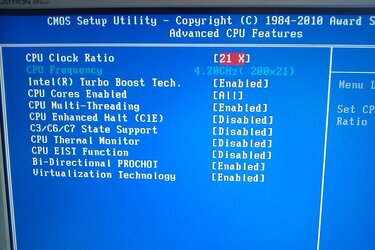
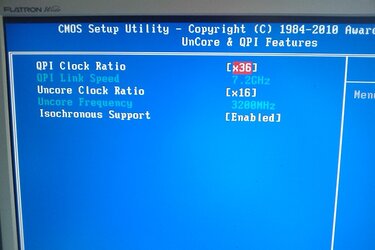
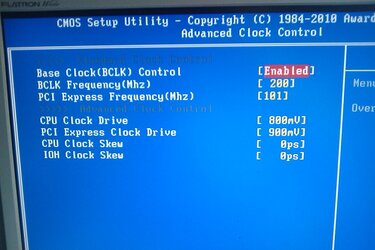
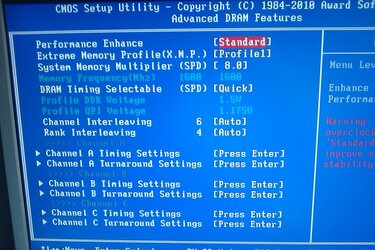
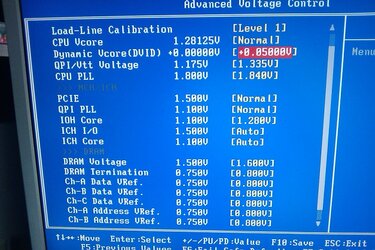
 to OCForums
to OCForums 
 He doesn't say. You could be right.
He doesn't say. You could be right. 