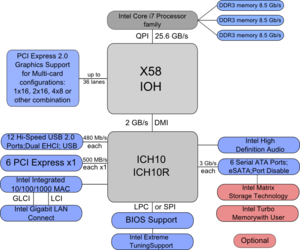- Joined
- Sep 22, 2004
Man... been a long time since I started a thread in the mobos section.  But I'm just kinda scratching my head on this one...
But I'm just kinda scratching my head on this one...
Been reading, and read again, miahallen's guide here: http://www.overclockers.com/3-step-guide-overclock-core-i3-i5-i7/
In that guide he states the following:
"IOH is easy, if you are running a single PCIe card (graphics card), give the IOH 1.3V, if you are running more than one PCIe graphics card, give it 1.35V."
I'm running two separate setups... both with EX58-UD5 v1.0 boards and i920 chips. One with a single GTX275 (IOH @ 1.10v - default) the other with 2xGTX285 (IOH @ 1.10v - default). Both setups tested Prime95 Blend stable 24hr+ while on the test bench with a low end GPU. The GTX275 setup seems fine, no problems with IOH @ 1.10v. However, since migrating my other setup to a case and marrying it with the 2xGTX285s, it's been locking up randomly every few days and most recently I received a STOP 0x00000101 in Windows 7 x64.
So reading this guide and the advice with GPUs, it seems to be the only thing I really changed about my setup was going from a low end crap GPU to my 2xGTX285 setup.
So my question being, could the culprit be low IOH voltage?... and is 1.30~1.35v IOH safe for 24x7 365 use? I'm a Folding@Home fanatic, so this rig runs all day and all night at 100% I don't want to burn through this board in 3 months if that's what 1.30~1.35v is going to do. Or maybe I'm just not running enough QPI? I think it is tied to the GPUs however, since when entering my password to return to the desktop, the system is groggy and slow to respond. If I stop the GPU Folding clients, it immediately comes back to life again... thus, I think I may need more IOH... please, you tell me.
Here are my current settings:
Been reading, and read again, miahallen's guide here: http://www.overclockers.com/3-step-guide-overclock-core-i3-i5-i7/
In that guide he states the following:
"IOH is easy, if you are running a single PCIe card (graphics card), give the IOH 1.3V, if you are running more than one PCIe graphics card, give it 1.35V."
I'm running two separate setups... both with EX58-UD5 v1.0 boards and i920 chips. One with a single GTX275 (IOH @ 1.10v - default) the other with 2xGTX285 (IOH @ 1.10v - default). Both setups tested Prime95 Blend stable 24hr+ while on the test bench with a low end GPU. The GTX275 setup seems fine, no problems with IOH @ 1.10v. However, since migrating my other setup to a case and marrying it with the 2xGTX285s, it's been locking up randomly every few days and most recently I received a STOP 0x00000101 in Windows 7 x64.
So reading this guide and the advice with GPUs, it seems to be the only thing I really changed about my setup was going from a low end crap GPU to my 2xGTX285 setup.
So my question being, could the culprit be low IOH voltage?... and is 1.30~1.35v IOH safe for 24x7 365 use? I'm a Folding@Home fanatic, so this rig runs all day and all night at 100% I don't want to burn through this board in 3 months if that's what 1.30~1.35v is going to do. Or maybe I'm just not running enough QPI? I think it is tied to the GPUs however, since when entering my password to return to the desktop, the system is groggy and slow to respond. If I stop the GPU Folding clients, it immediately comes back to life again... thus, I think I may need more IOH... please, you tell me.
Here are my current settings:
Code:
Advanced CPU Features:
CPU Clock Ratio ................................ [19x]
Intel(R) Turbo Boost Tech ...................... [Disabled]
CPU Cores Enabled .............................. [All]
CPU Multi Threading .............................[Enabled]
CPU Enhanced Halt (C1E) ........................ [Disabled]
C3/C6/C7 State Support ......................... [Disabled]
CPU Thermal Monitor ............................ [Enabled]
CPU EIST Function .............................. [Disabled]
Virtualization Technology ...................... [Enabled]
Bi-Directional PROCHOT ......................... [Enabled]
Uncore & QPI Features:
QPI Link Speed ..............................[x36]
Uncore Frequency ............................[x16]
Isonchronous Support ......................[Enabled]
Standard Clock Control:
Base Clock (BCLK) Control .......................... [Enabled]
BCLK Frequency (MHz) ................................[200]
PCI Express Frequency (MHz) ........................ [Auto]
C.I.A.2........................................... .. [Disabled]
Advanced Clock Control:
CPU Clock Drive ..............................[800mV]
PCI Express Clock Drive ................... [900mV]
CPU Clock Skew ............................. [0ps]
IOH Clock Skew ............................. [0ps]
Advanced DRAM Features:
Performance Enhance ...................... [Turbo]
Extreme Memory Profile (X.M.P) ........... [Disabled]
System Memory Multiplier (SPD) ........... [8x]
DRAM Timing Selectable (SPD) ............. [Manual]
Channel A + B + C
Channel A Timing Settings:
##Channel A Standard Timing Control##
CAS Latency Time ......................[8]
tRCD ..................................[8]
tRP ...................................[8]
tRAS ..................................[20]
CR.....................................[1]
Advanced Voltage Control:
CPU Intel Core i7 920 D0 Stepping
Load Line Calibration ................. [Disabled]
CPU Vcore ..............................[1.325]
QPI/VTT Voltage 1.175v .................[1.295]
CPU PLL 1.800v .........................[Auto]
PCIE 1.500v ...........................[Auto]
QPI PLL 1.100v ........................[Auto]
IOH Core 1.100v .......................[1.100]
ICH I/O 1.500v ........................[Auto]
ICH Core 1.1v .........................[Auto]
DRAM
DRAM Voltage 1.500v .............. [1.660]
DRAM Termination 0.750v.......... [Auto]
Ch-A Data VRef. 0.750v ...........[Auto]
Ch-B Data VRef. 0.750v ...........[Auto]
Ch-C Data VRef. 0.750v ...........[Auto]
Ch-A Address VRef. 0.750v ........[Auto]
Ch-B Address VRef. 0.750v ........[Auto]
Ch-C Address VRef. 0.750v ........[Auto]