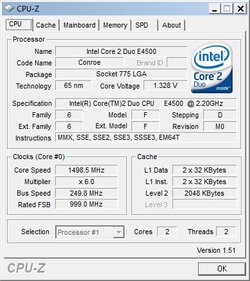- Joined
- May 19, 2010
I'm new here, I just found this forum. Please go easy on me. 
My CPU is apparently being throttled by my Asus P7P55-M motherboard. I have a Core i5 750 overclocked to 3.6GHz (200x18, 1.2v), and everything was working fine for a few days until I noticed the throttling. The multiplier goes down to 9, making the frequency 1800MHz instead of the desired 3600MHz, but just for a few seconds (5 seconds maybe), then it goes back to 3600MHz.
My temperatures are well within safe (60C running IntelBurnTest on Maximum), and C-States, C1E, Turbo and SpeedStep are all off. All powersaving features are off and I'm on the Performance preset in Windows 7's power options. I have a 700W PSU, it should be able to handle my i5 just fine. Anyone know why this is happening?

My CPU is apparently being throttled by my Asus P7P55-M motherboard. I have a Core i5 750 overclocked to 3.6GHz (200x18, 1.2v), and everything was working fine for a few days until I noticed the throttling. The multiplier goes down to 9, making the frequency 1800MHz instead of the desired 3600MHz, but just for a few seconds (5 seconds maybe), then it goes back to 3600MHz.
My temperatures are well within safe (60C running IntelBurnTest on Maximum), and C-States, C1E, Turbo and SpeedStep are all off. All powersaving features are off and I'm on the Performance preset in Windows 7's power options. I have a 700W PSU, it should be able to handle my i5 just fine. Anyone know why this is happening?